phpBB 3 series
4. How to configure your phpBB installation
This tutorial assumes you've already logged in to phpBB
Now let's learn how to configure phpBB
1) Click Board settings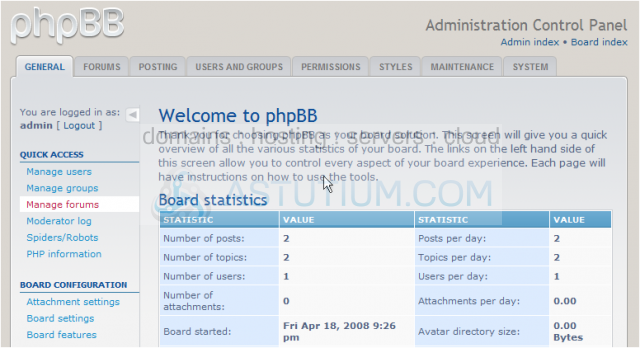
On this page we can customize many different options and settings. Let's go ahead and make some changes now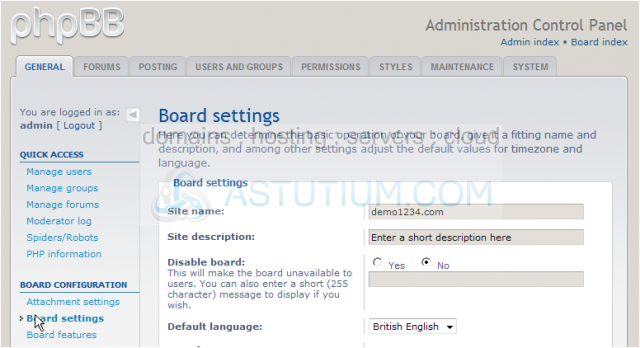
2) Click Submit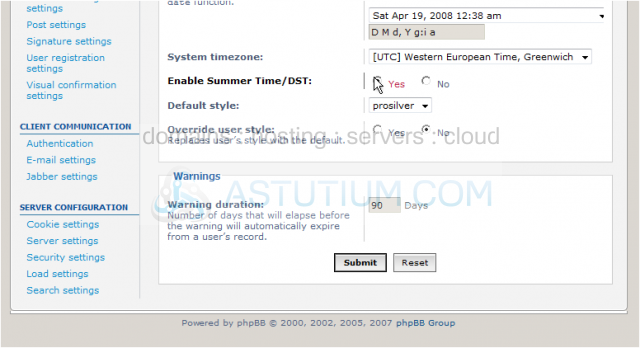
3) Now click Board features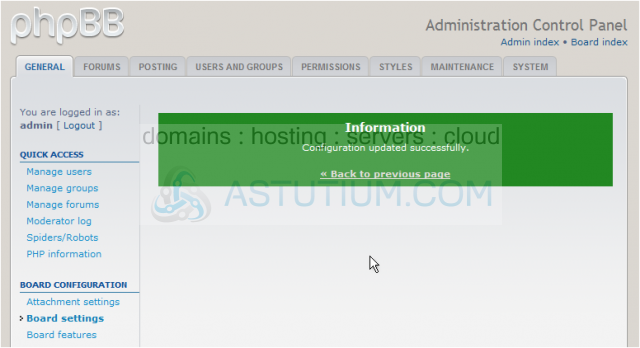
This is the Board Featrues page where we can change even more settings about our board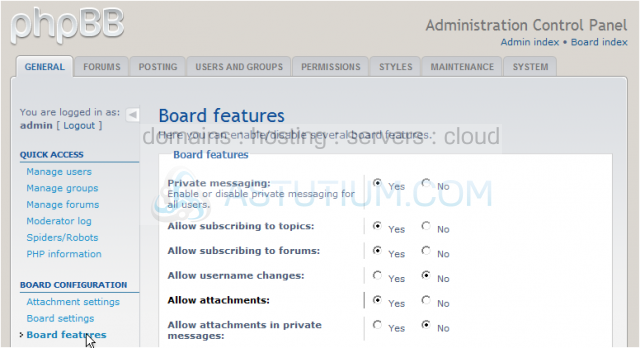
4) Click Submit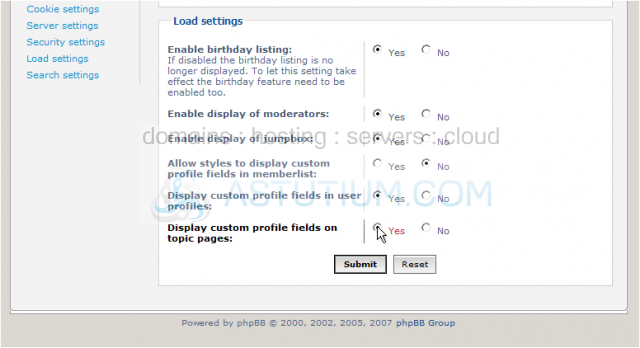
That's it! We have configured phpBB and can change configurations at any time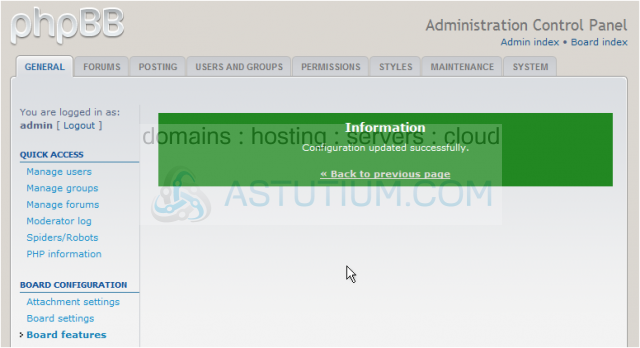
This is the end of the tutorial. You now know how to configure phpBB