phpBB 3 series
10. How to manage group permissions in phpBB
This tutorial assumes you've already logged in to phpBB
Now let's learn how to manage group permissions
1) Click Permissions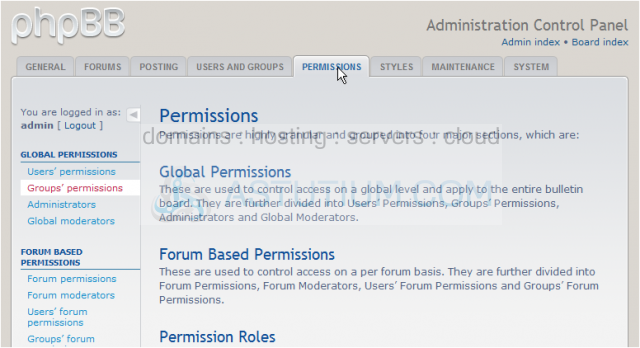
2) Click Groups permissions
3) Choose a group here... then click Submit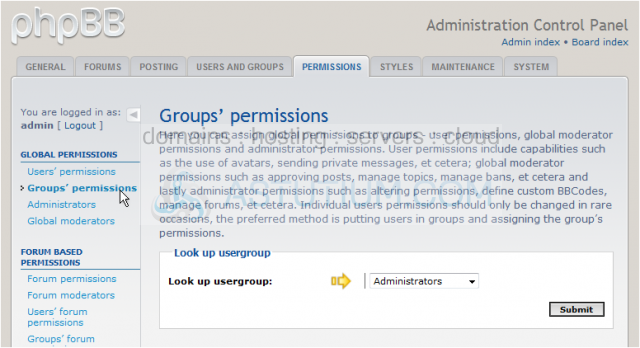
4) We can either choose a specific role here... or click All Yes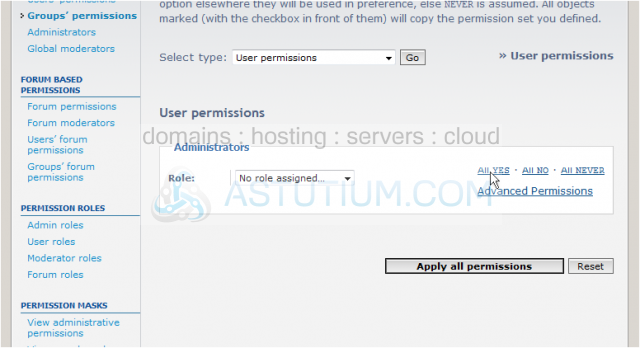
5) Click Apply all permissions
That's it! We've successfully updated the group's permissions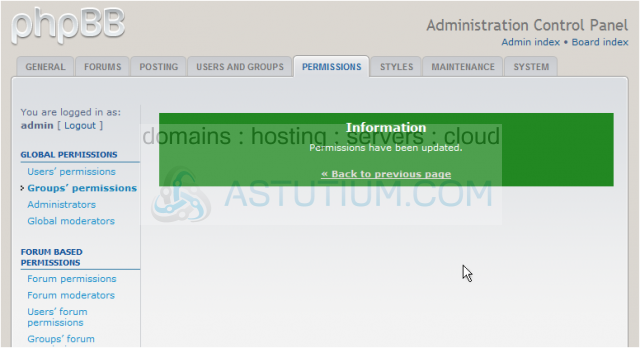
This is the end of the tutorial. You now know how to manage group permissions in phpBB