H-Sphere 3.x end-user series
4. How to change your contact information in H-Sphere
Now let's learn how you can change your contact information in H-Sphere
This tutorial assumes that you've already logged into your H-Sphere control panel
1) Scroll over Account option in the upper menu
2) Then click Contact Info
Scroll down
In this section you can see all your contact details like address, email, phone number and modify them if necessary. Always keep in mind that your contact information has to be updated regularly in case we need to contact you
3) Let's try to change your email address and save the changes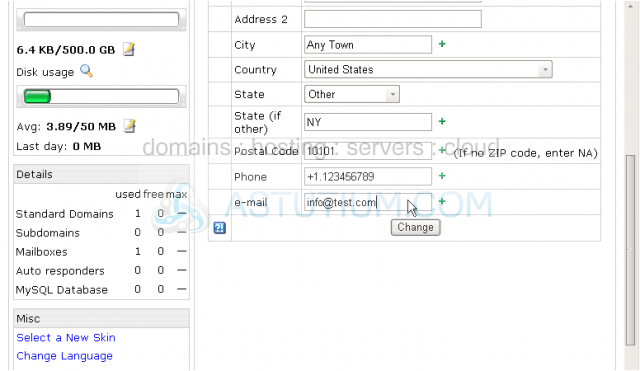
4) Update your email address here
5) After click Change to save your changes
You will get a notification on your control panel that your changes have been saved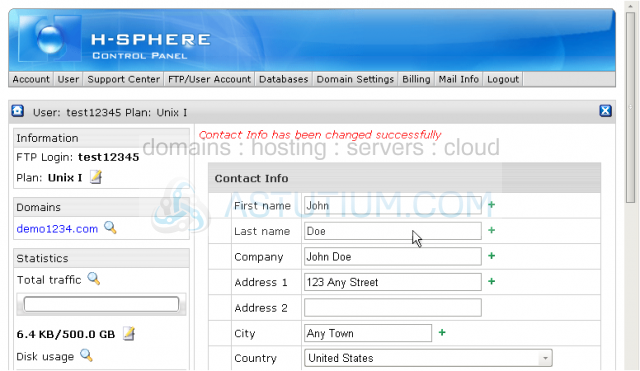
This is the end of the tutorial. You now know how to update and save your contact information details in H-Sphere. Please always check that your contact information is up-to-date.