H-Sphere 3.x end-user series
20. How to create a mailing list in H-Sphere
This tutorial assumes that you've already logged into your H-Sphere control panel
Let's learn how to create a mailing list in H-Sphere and configure it according to your needs
A mailing list is very similar to email forwarders but allows to redirect the same message to a very big number of subscribers. The mailing list can also be moderated and administered depending upon your needs
1) Scroll over Mail Info option
2) Then click Mail Manager
3) Be sure to select the correct domain name here if you have more than one domain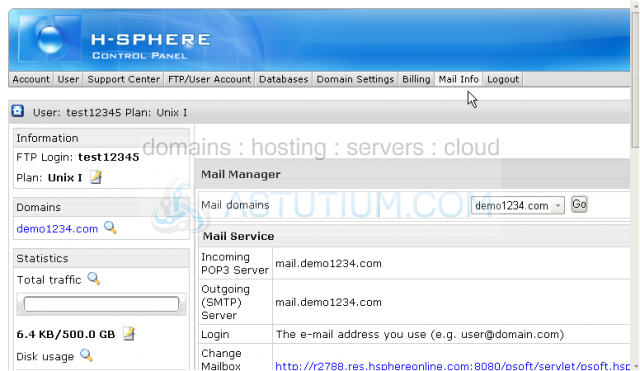
Scroll down
4) Under E-mail Setup Functions click New Mailing List option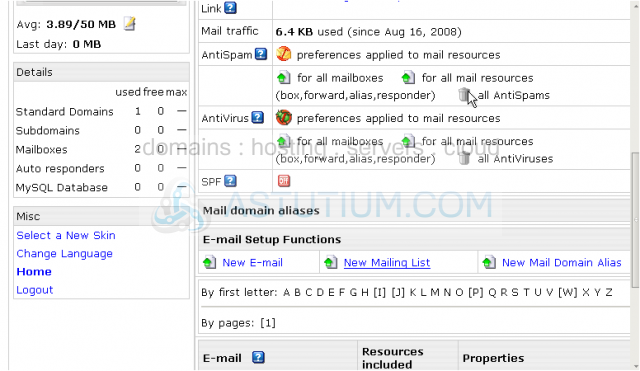
5) Type in the Mail List address here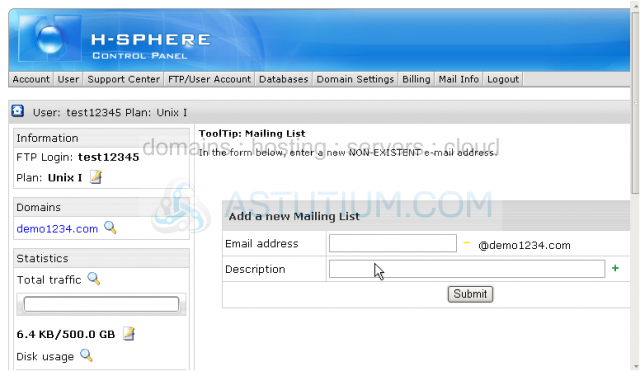
6) Enter the Mail List description here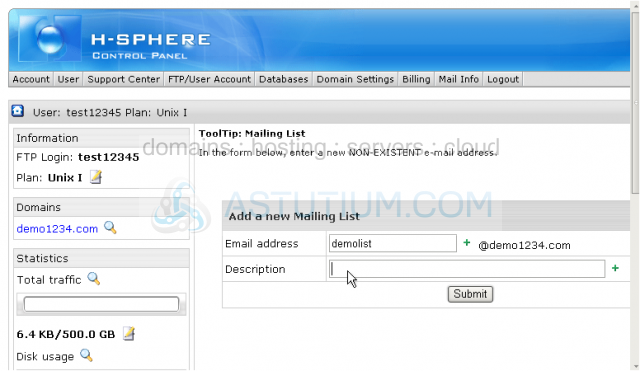
7) Then click Submit
The new Mail List has been created
Now we need to configure its settings according to our needs... scroll down
8) To edit the Mail List settings click on its email address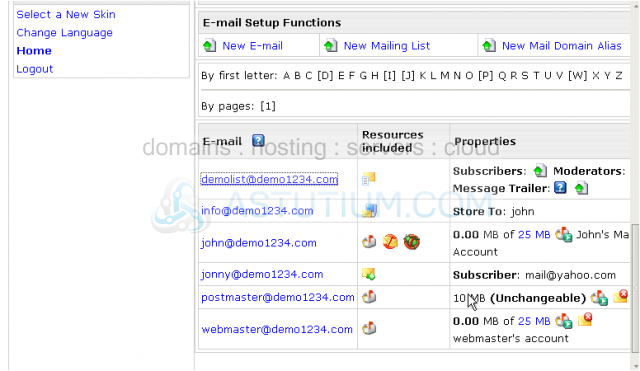
9) Enter the e-mail address that enables mail list subscribers to report their problems or error messages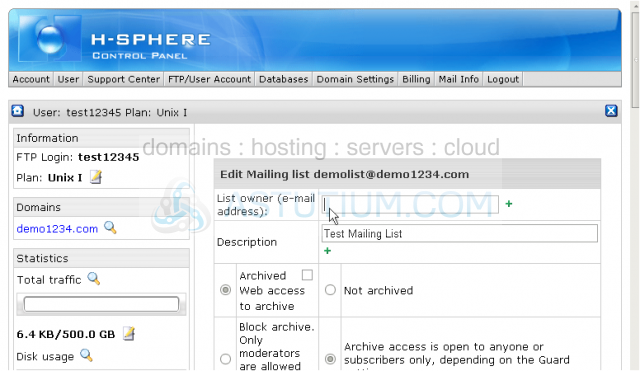
Now let's configure your new Mail List. Once the mail list is created it has the default settings. It is possible to configure a strictly moderated mail list, a moderated mail list and a member-only list. Let's configure a moderated mail list
Scroll down
10) To configure a Moderated Mail List you need to check the following settings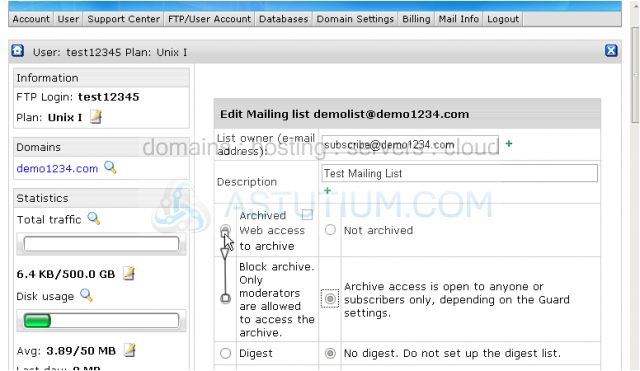
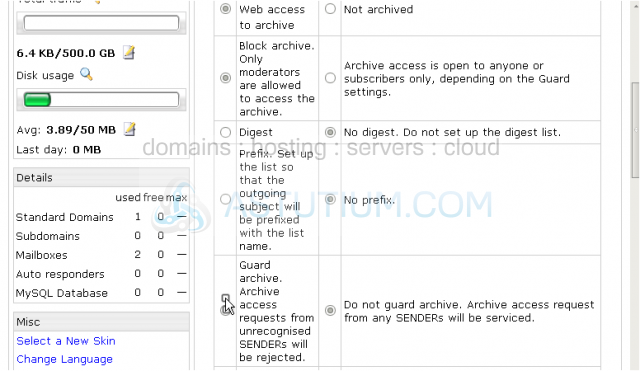
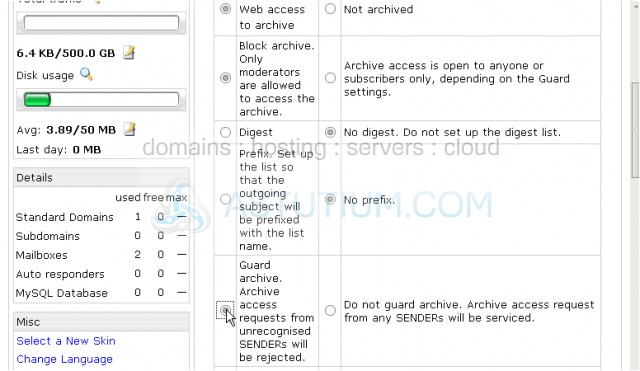
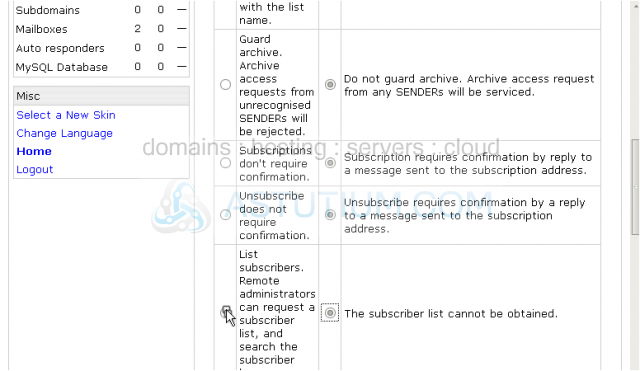
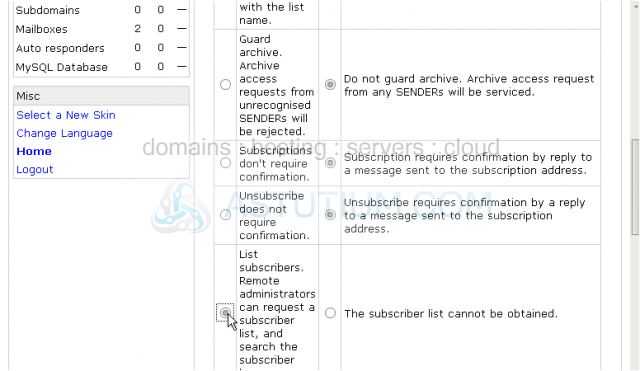

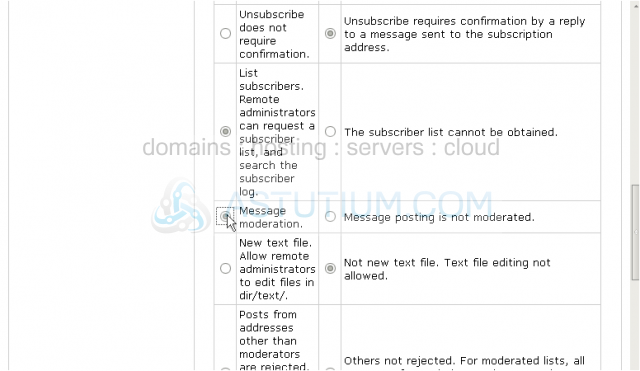
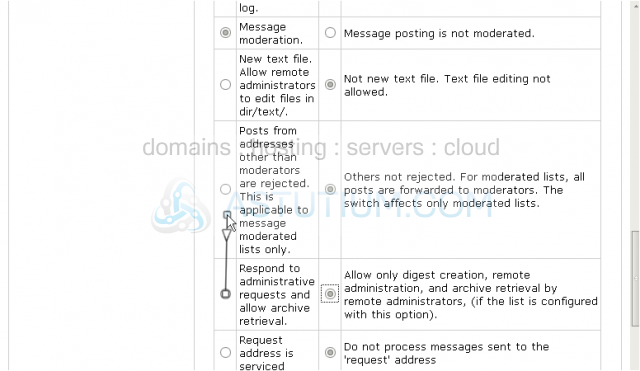
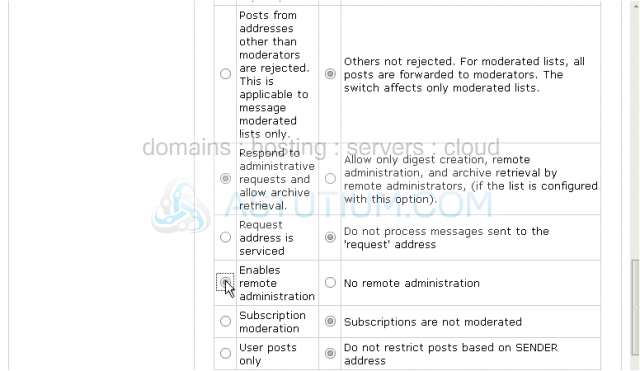
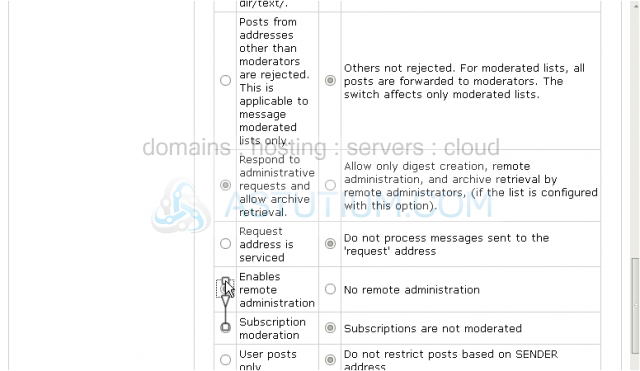
Scroll down
11) When all the above settings are checked click Submit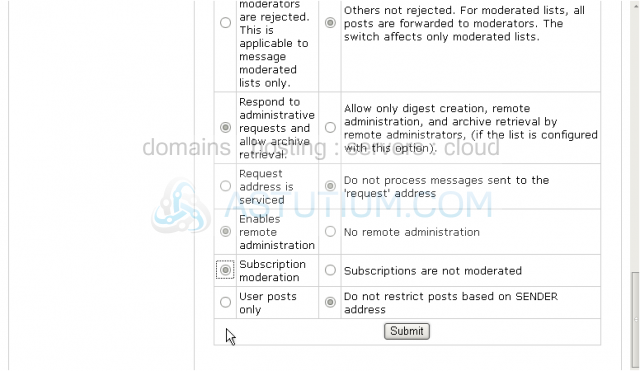
The new mail list has been configured successfully
Let's check it once again...scroll down
You may add your subscribers here...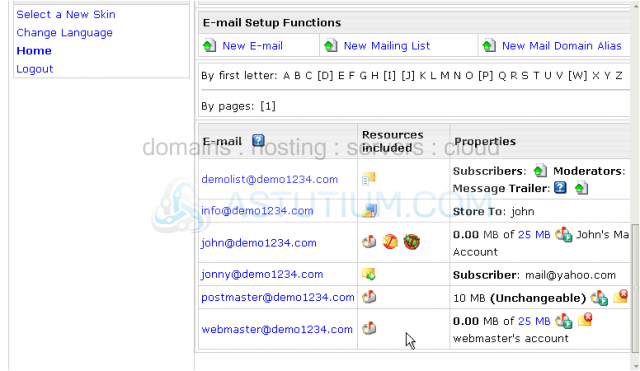
...and your moderators here
Here you may see the new mailing list. By clicking its name you may reconfigure its settings
You may add a Message Trailer to your Mail List. This is a uniform message visible for all your subscribers which usually contains information about unsubscription or some other important data
12) Enter your trailer's text in the following box. To get the message trailer in your mail client you need to use Plain mode format, otherwise the message will be truncated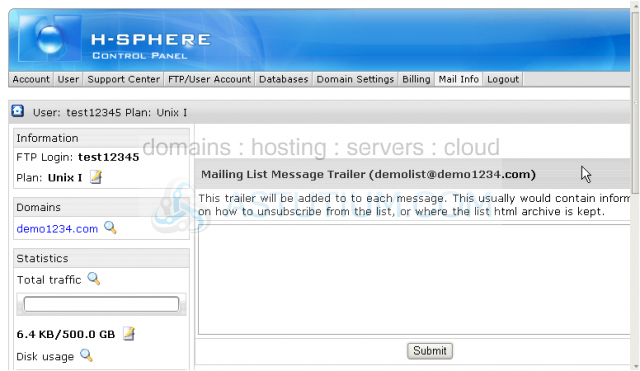
13) Then click Submit button
The Mail List trailer has been added. You may edit it later near the mail list settings
This is the of the tutorial. You now know how to create and configure mailing lists from your H-Sphere control panel