H-Sphere 3.x reseller series
11. How to enable email notifications in H-Sphere
This tutorial assumes that you've already logged into your Reseller Admin section
Now let's learn how to notify your staff of the inquiries sent by your customers
1) Scroll over Settings...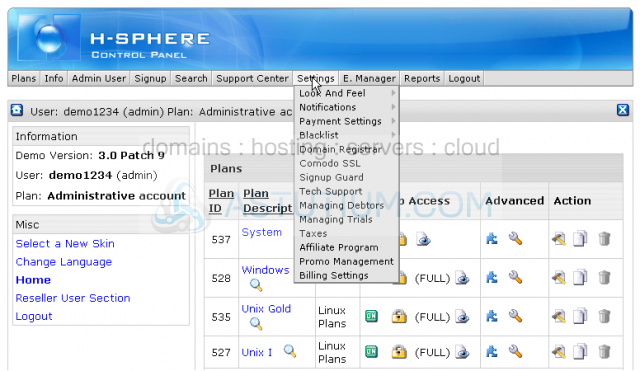
2) ...then scroll over Notifications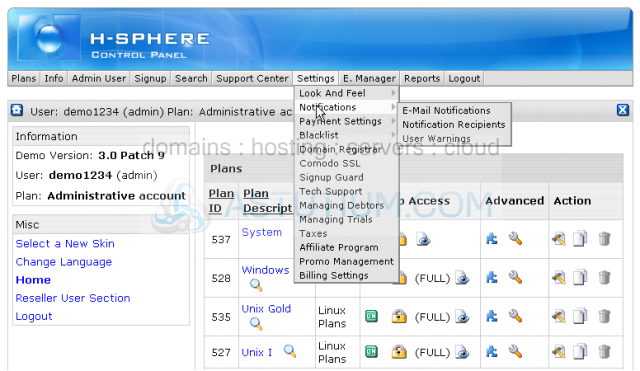
3) Click Notification Recipients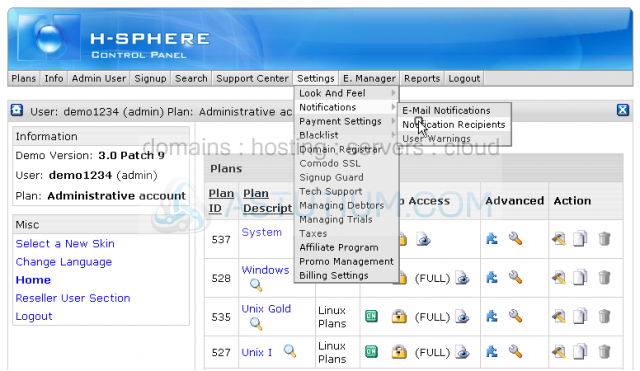
Scroll down
Here you may add recipients' addresses to different categories
4) Click this icon to add a recipient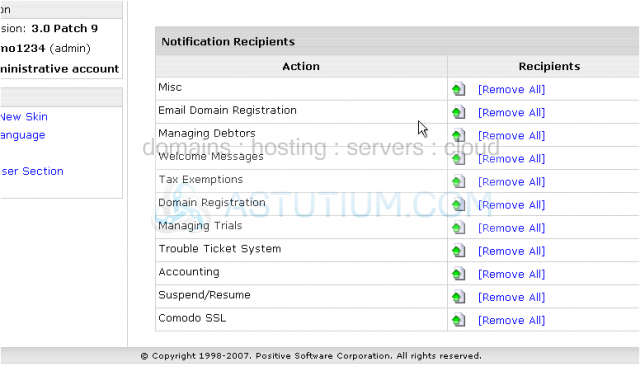
5) Enter the name to identify an email address here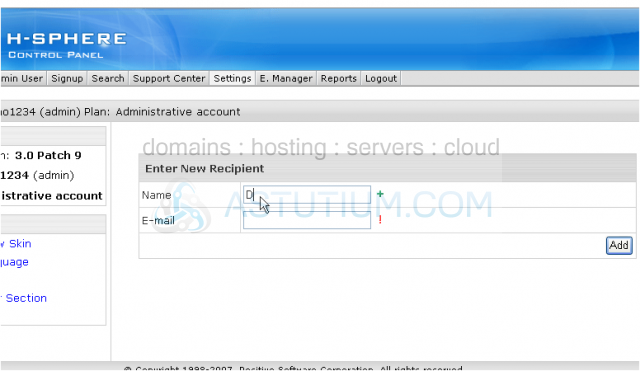
6) Then type in the recipient's mail address here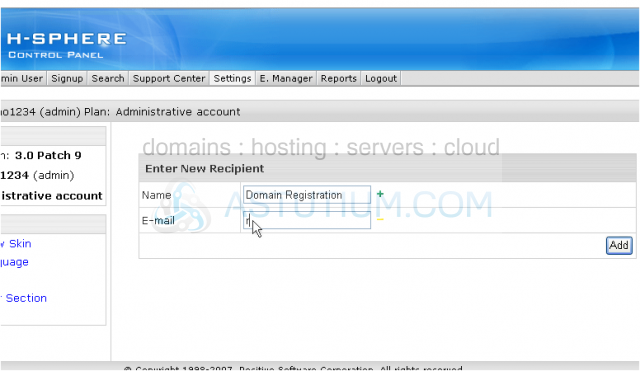
7) When finished click Add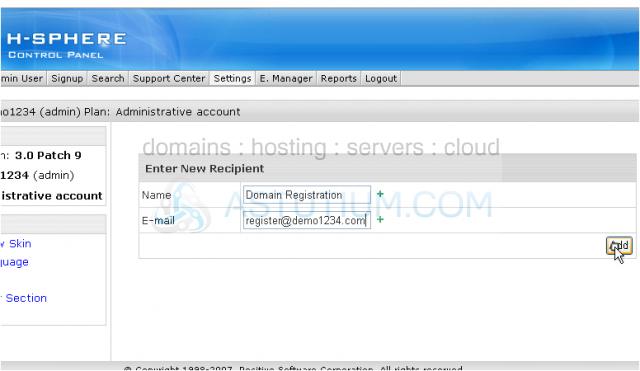
Scroll down
That's it! We have successfully added a recipient who will manage domain registration issues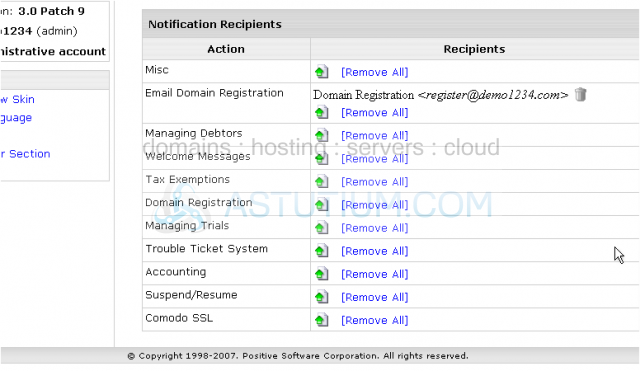
You may add recipients to all other categories in the same way
Scroll up
Now let's see how to customize system emails in your control panel
8) Scroll over Settings...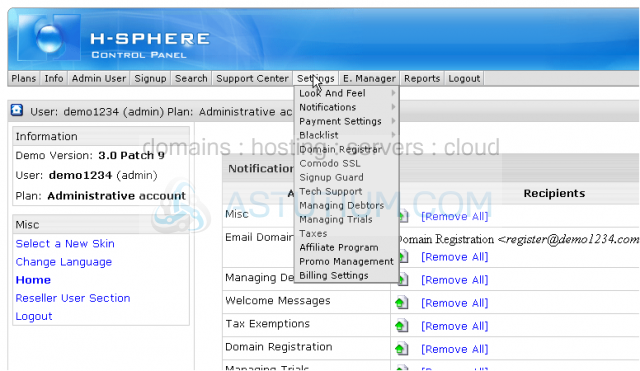
9) ...then scroll over Notifications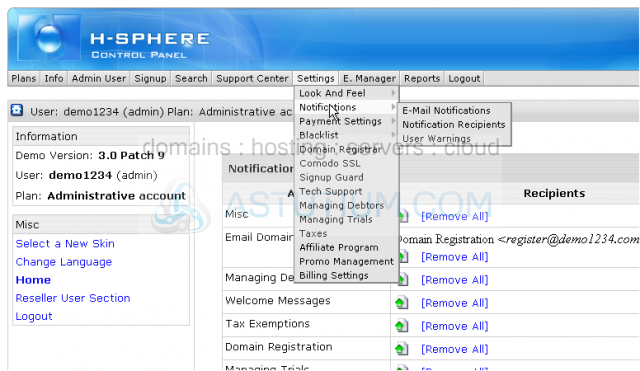
10) Click E-Mail Notifications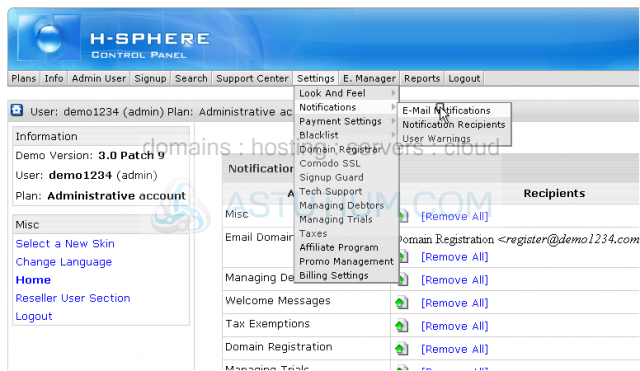
Scroll down
On this page you may allow or deny sending a particular notification to a customer as well as enable or disable sending copies to the addresses in e-mail notifications groups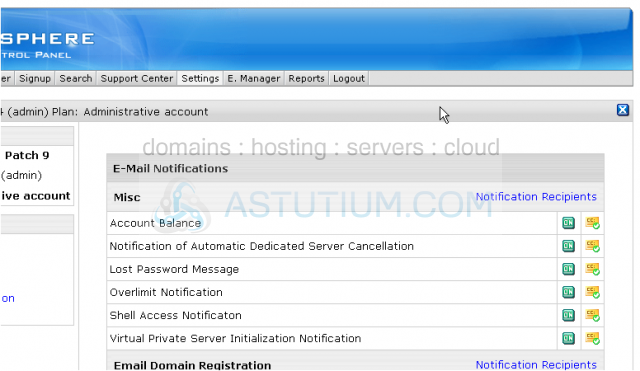
Sending copies is enabled by default but you may always disable it by clicking on small CC icon at the right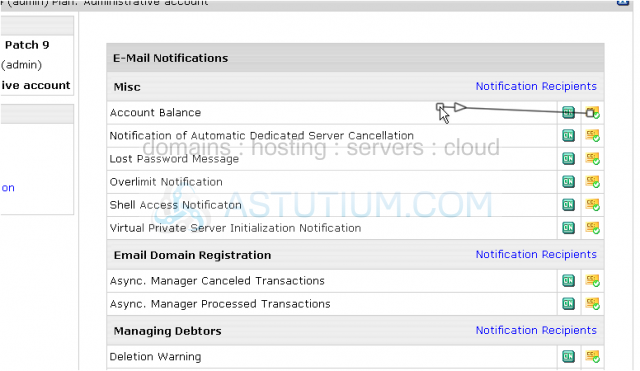
Now the copies of Account balance notification have been disabled for group Misc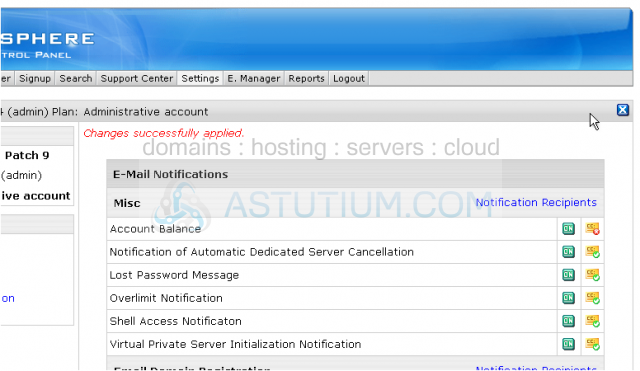
Let's see how to customize a user e-mail notification
11) To access it click on its name here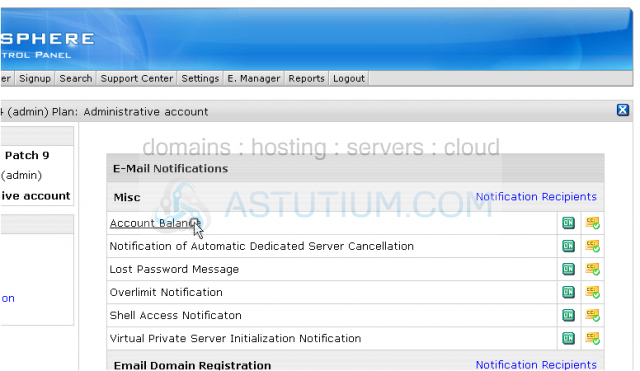
Scroll down
12) It is possible to choose message sending format here...let's change it to HTML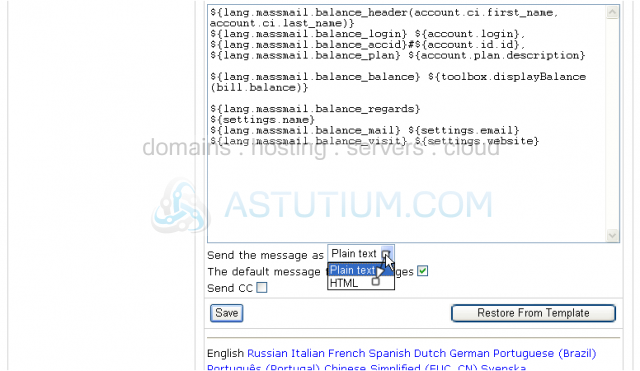
13) To allow BCCs check the box here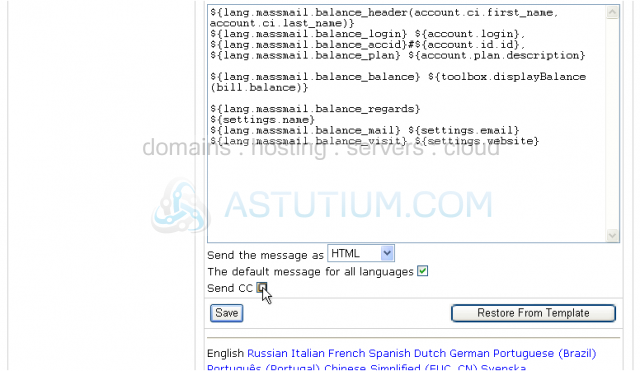
14) After click Save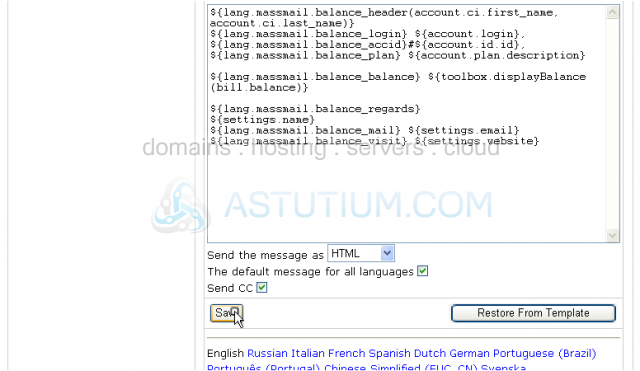
That's it! The changes have been successfully applied
Now let's see what other customer notifications can be sent through H-Sphere
15) Scroll over Settings...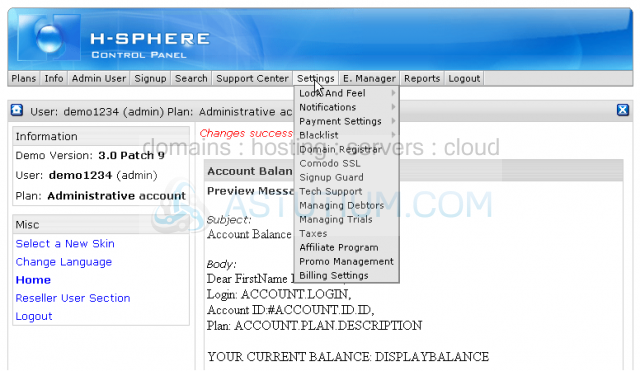
16) ...then scroll over Notifications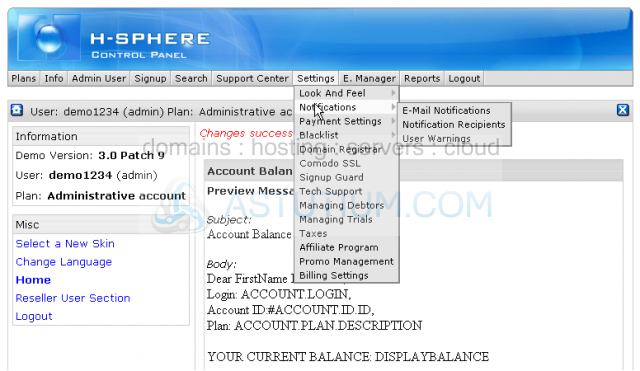
17) Click User Warnings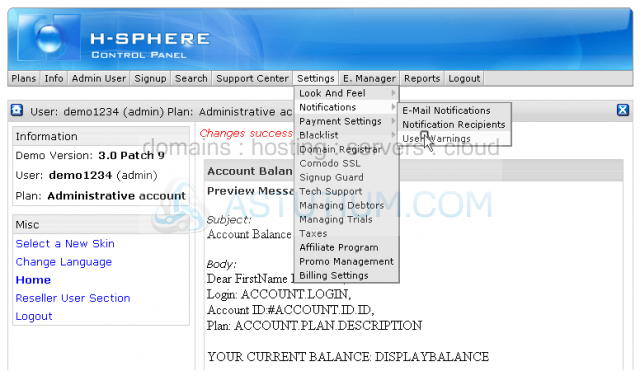
Scroll down
Here you may set up system warnings for your users on the listed subjects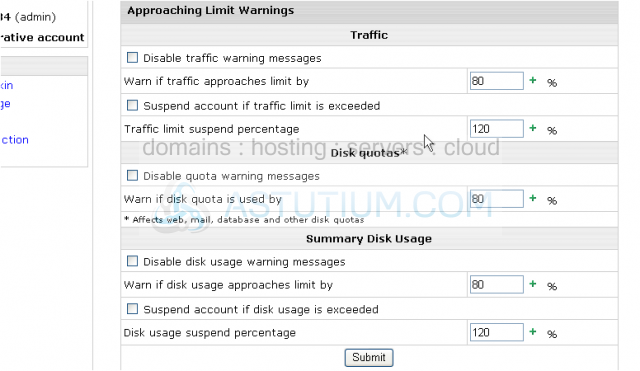
This is the end of the tutorial. You now know how to enable and customize the system notifications for your staff and users and make your business smooth and accurate :)