DotNetPanel end-user series
1. How to add a domain in DotNetPanel
This tutorial assumes you are already logged in to DotNetPanel
Now let's learn how to add a domain
1) Click on the plan you want to add a domain to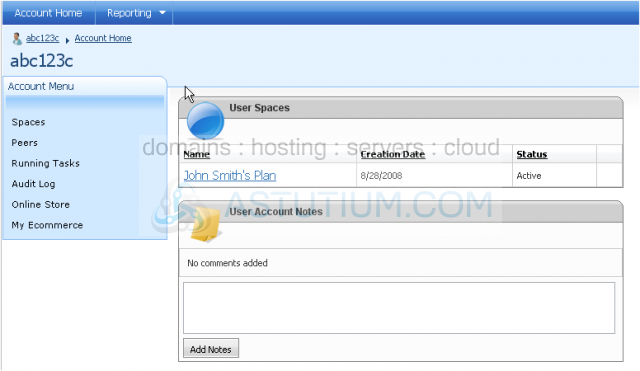
2) Click Domains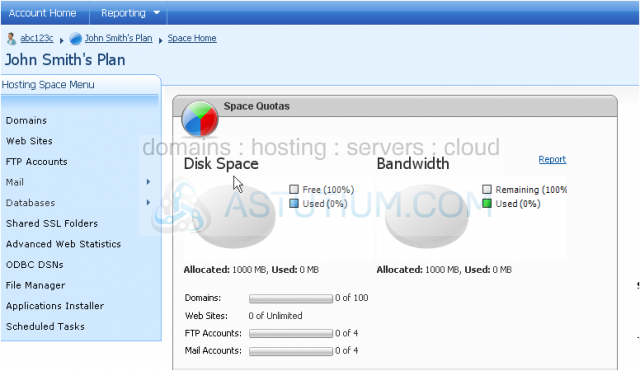
This page shows you information about your domains and subdomains
3) Click Add Domain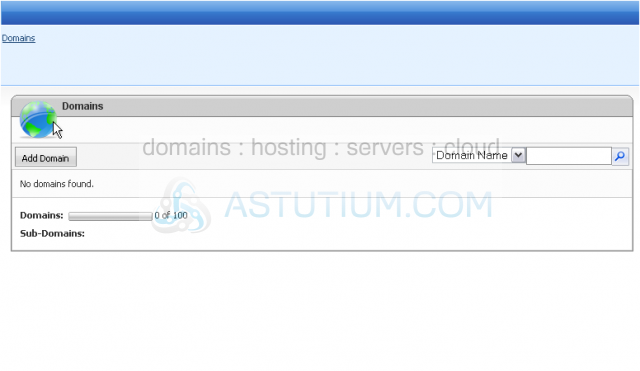
4) Enter the name of the domain you would like to add
5) Then click Add Domain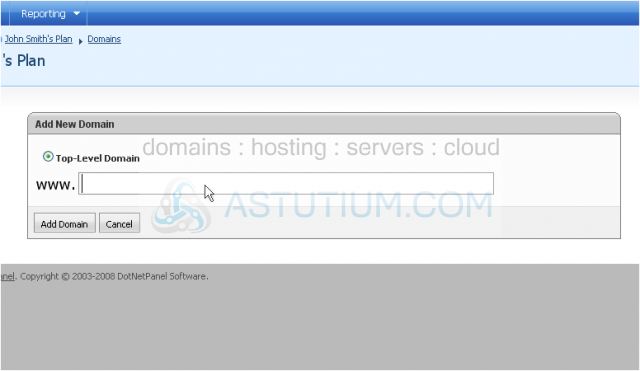
6) You can edit your domain by clicking on it
7) You can allow sub-domains for this domain
8) Click the Save button
This is the end of the tutorial. You now know how to add a domain in DotNetPanel