DotNetPanel end-user series
4. How to backup and restore your user account in DotNetPanel
This tutorial assumes you are already logged in to DotNetPanel
Now let's learn how to backup and restore your user account
1) Click Backup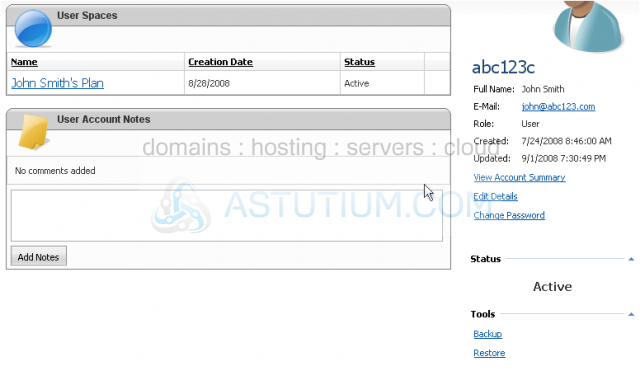
2) You can select a place for the backup file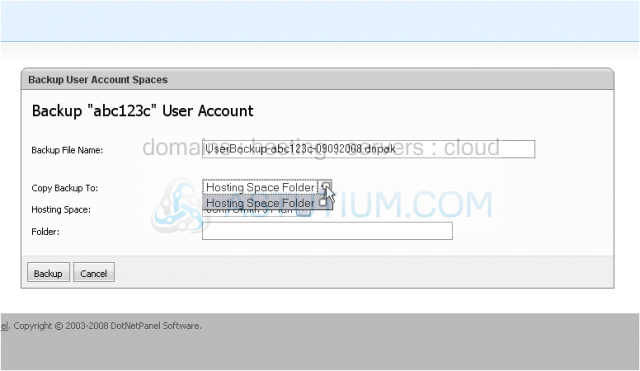
3) Select the hosting space to backup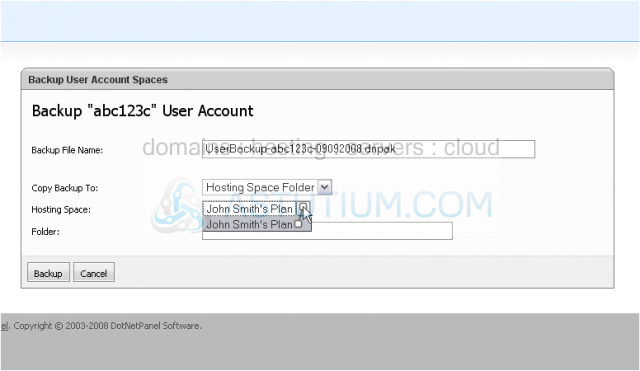
4) Select the folder where you want the backup file to be stored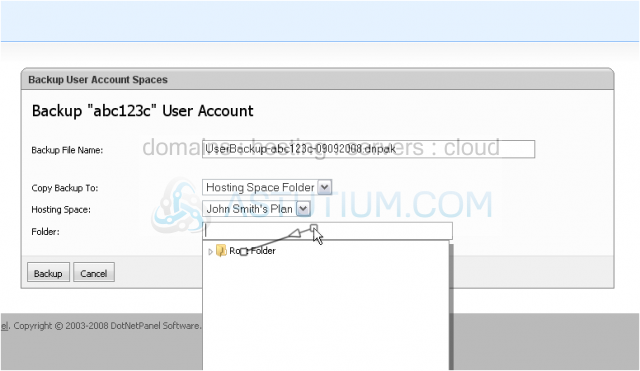
5) Then click Backup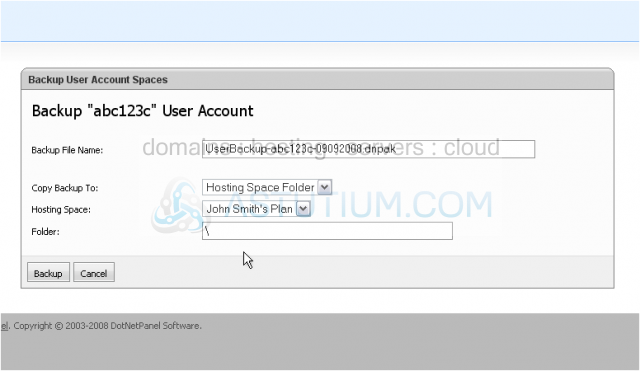
This screen will appear while your backup file is being created
6) Once it has finished, click Close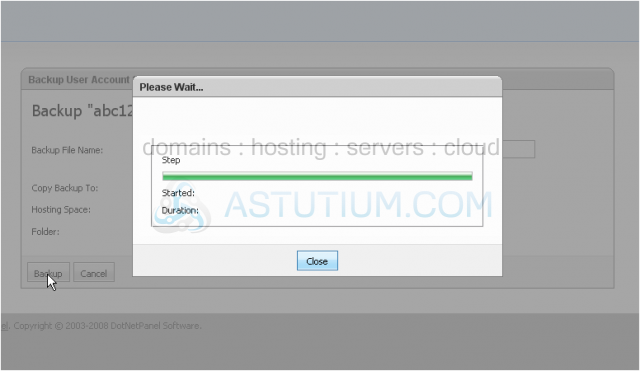
You can click Cancel to return to where you were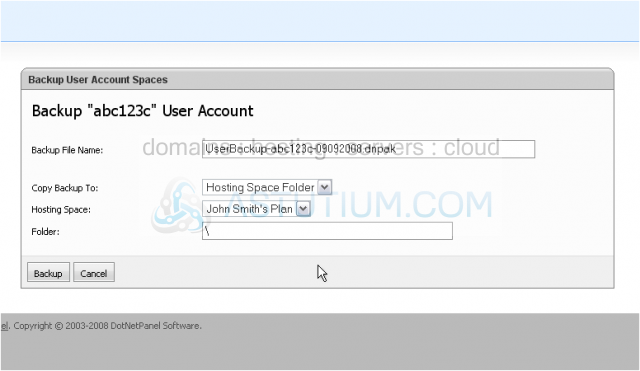
You can also restore your user account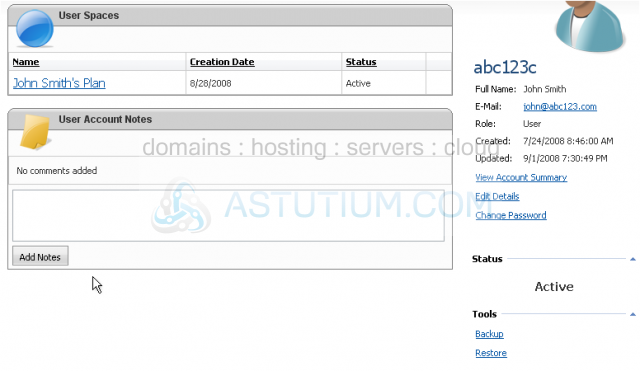
7) Select the location where the backup file is stored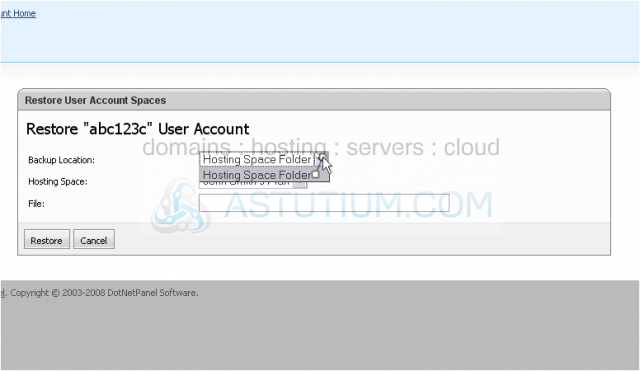
8) Select the hosting space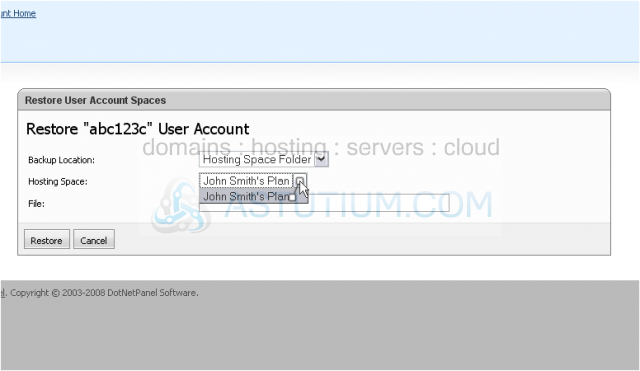
9) Browse for the file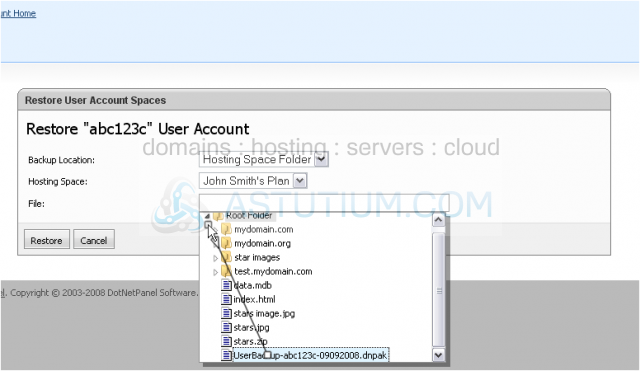
10) Then click Restore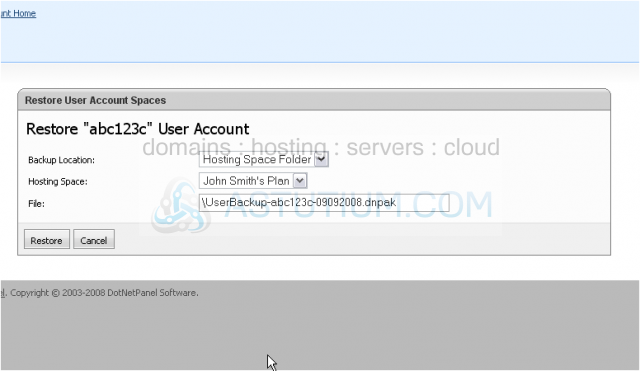
11) Click OK to confirm account restoration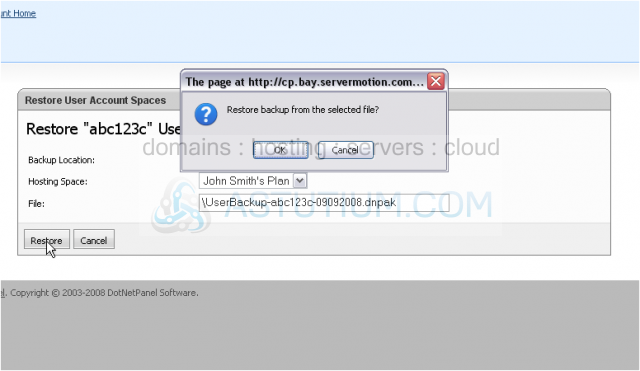
12) Once the file has finished restoring, click Close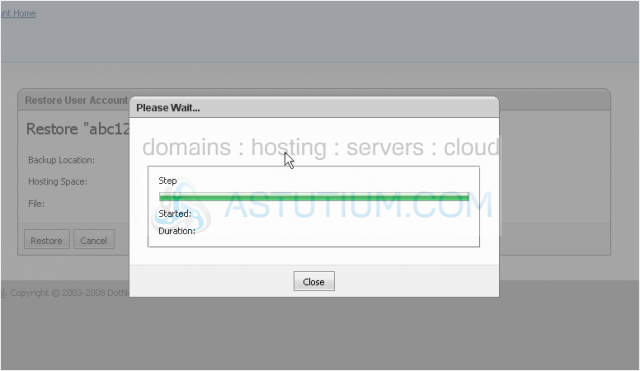
Success! Your account has been restored
This is the end of the tutorial. You now know how to backup and restore your user account in DotNetPanel