DotNetPanel reseller series
8. How to update your contact information in DotNetPanel
This tutorial assumes you have already logged into your DotNetPanel reseller control panel
Now let's learn how to update your contact information
1) Click Edit Details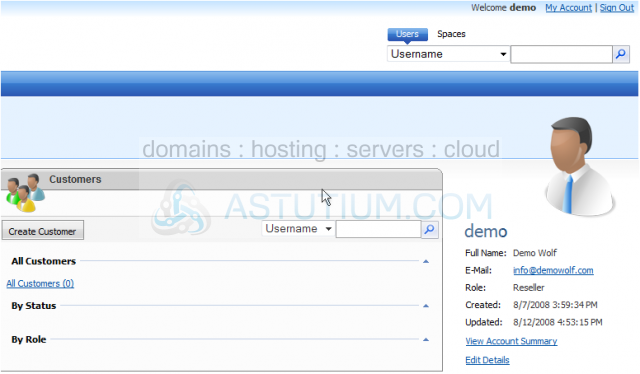
Scroll Down
1) Click Contact Information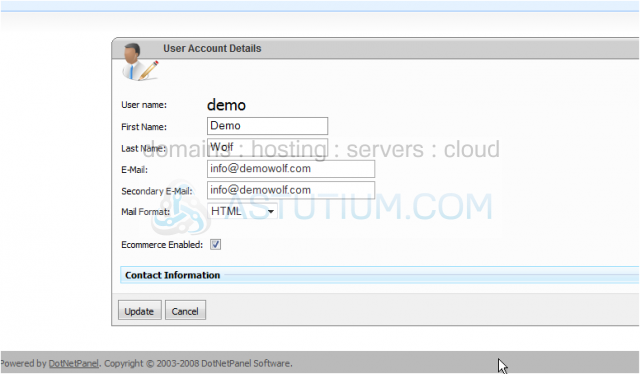
This page will allow you to update your own contact information
1) Click Here to enter your Company Name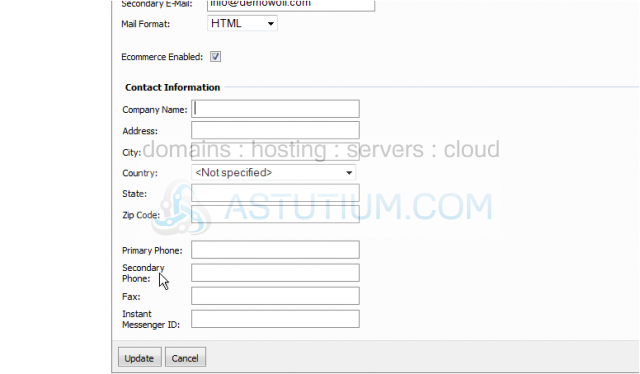
1) Click Here to enter your Address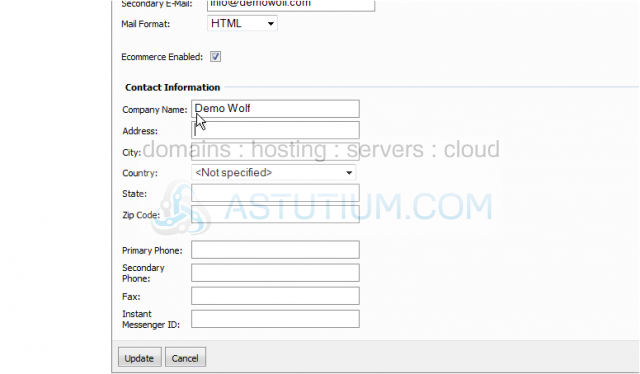
1) Click Here to enter your City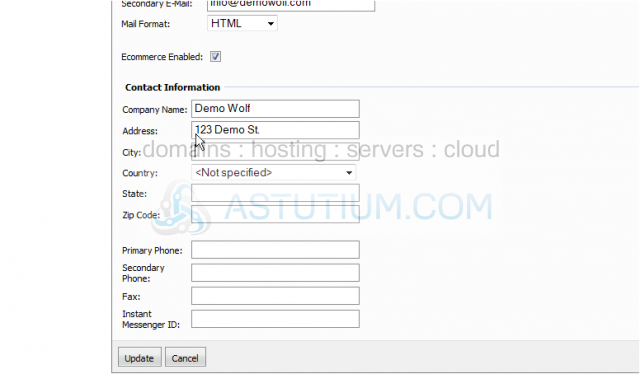
1) Click Update
This is the end of the tutorial. You now know how to edit your contact information