Plesk 8 (Linux) end-user series
4. How to create a POP email account
This demo assumes you've already logged in to Plesk
Now let's learn how to create a POP email account
1) Click the Mail icon
2) Then click Add New Mail Name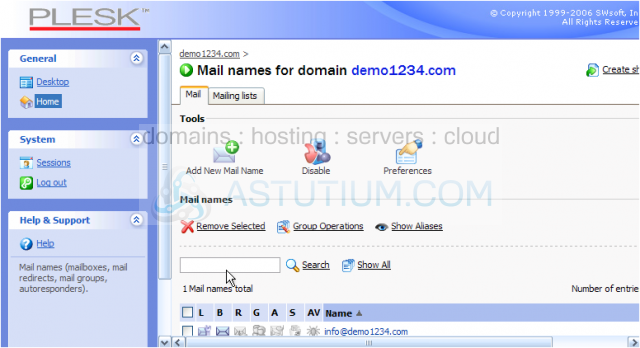
3) Enter the prefix of the new email address here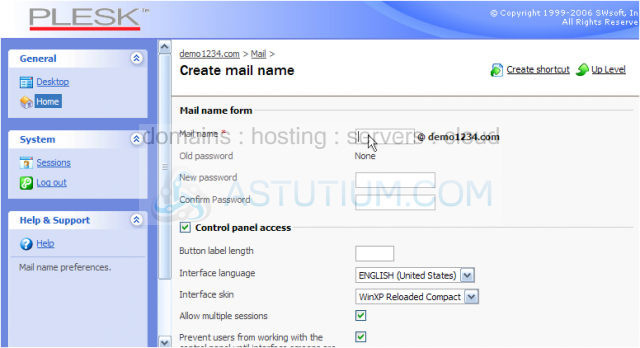
This is where you create your new POP email account
4) Then enter (and re-enter) a password for this new email account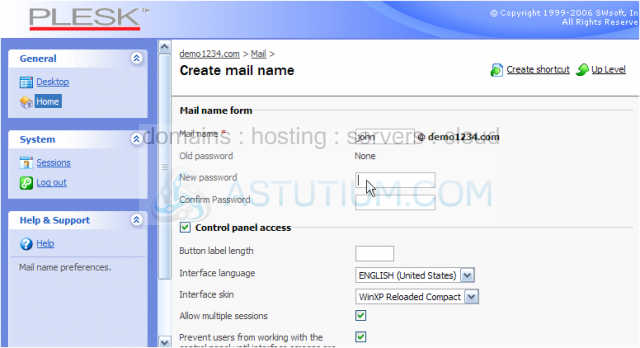
Scroll down
Make sure this box is checked in order for the new email account to be a fully functional POP account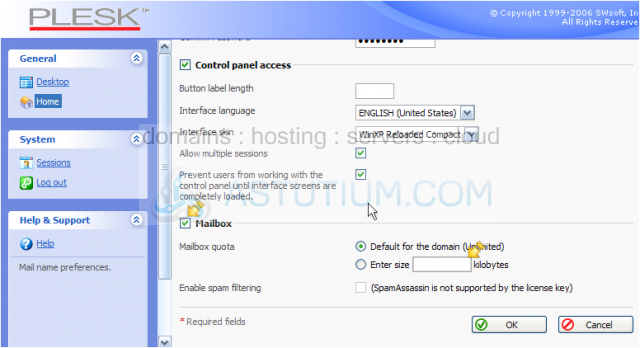
Also, you can set a specific quota limit for the mailbox if you wish
5) Click the OK button when finished
6) Click the Mail link here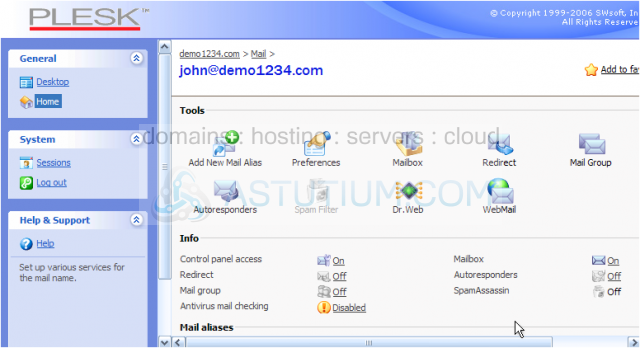
That's it! The POP email account has been created
Scroll down
The new POP email account is now listed here in the main Mail page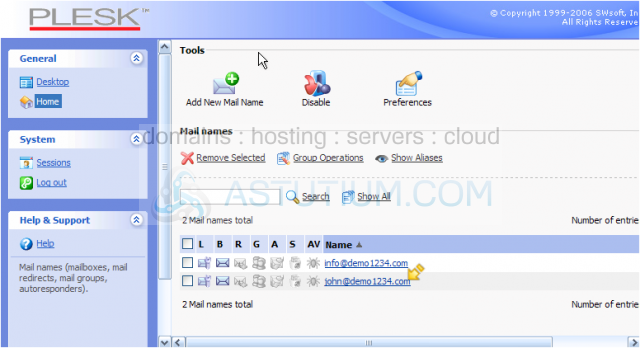
This is the end of the tutorial. You now know how to create new POP email accounts from within Plesk