Plesk 8 (Linux) end-user series
5. How to create a catchall email account
This demo assumes you've already logged in to Plesk
Now let's learn how to create a catchall (default) email account
1) Click the Mail icon
2) Then click Preferences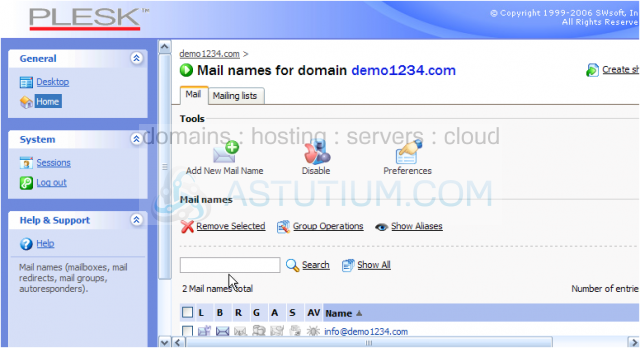
This is where you create your catchall email address
There are actually 3 choices in how to handle emails being sent to address you don't have setup as POP3 email accounts: 1) bounce the email back to the sender 2) forward the message to a specific address 3) or reject it altogether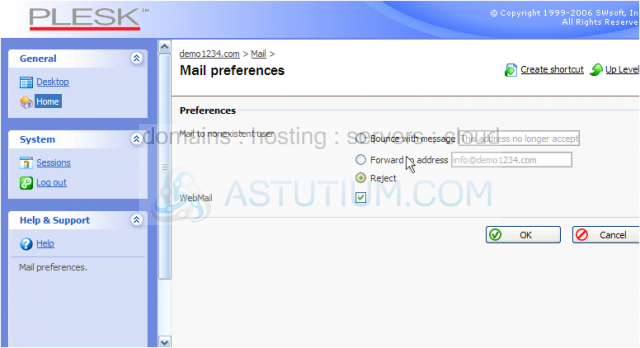
3) To create a catchall email account, we must select the forward to address option
4) Click here, and enter the email address where you want all unrouted emails to go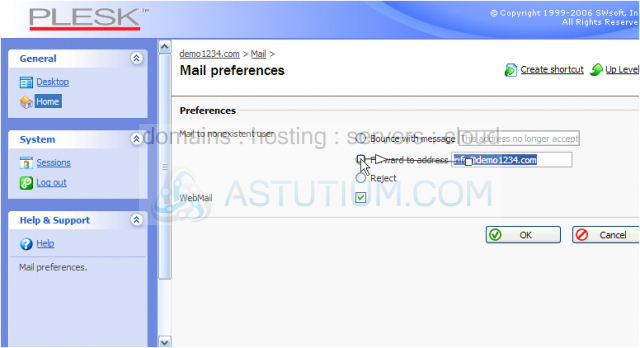
5) Then click OK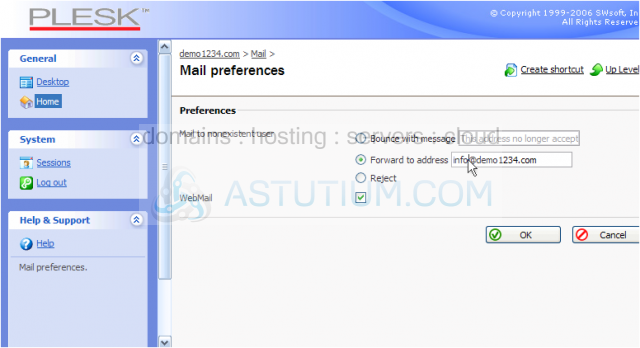
That's it! The new catchall email account has been setup. Now whenever someone sends an email to an address you don't have setup, it will automatically be routed to john@demo1234.com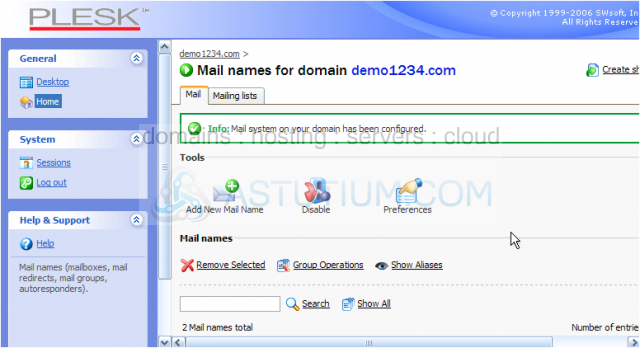
This is the end of the tutorial. You now know how to create a new catchall email account from within Plesk