Joomla 2.5 CMS series
12. How to add a User Menu to your Joomla website
This tutorial assumes you are already logged into your Joomla admin panel
To create a User Menu, we will first need to create a menu for users that are logged in
1) Select the Menus option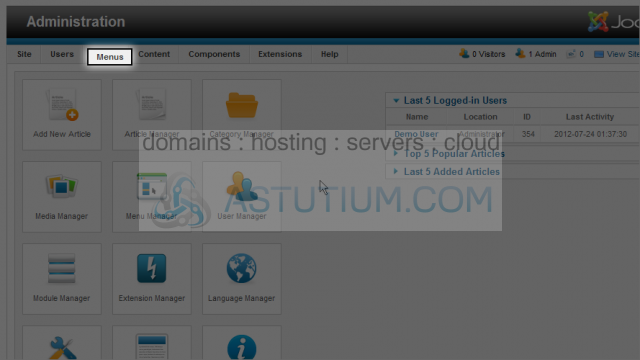
2) Then down to the Menu Manager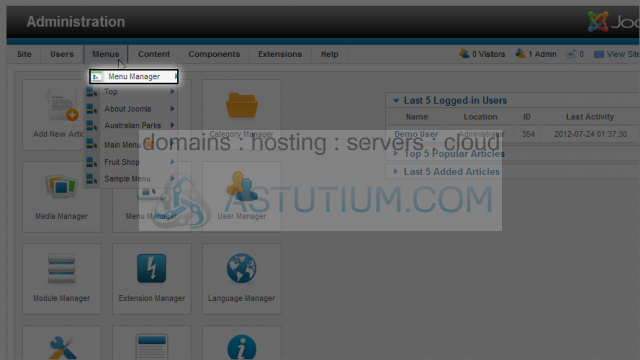
3) Now click on the New button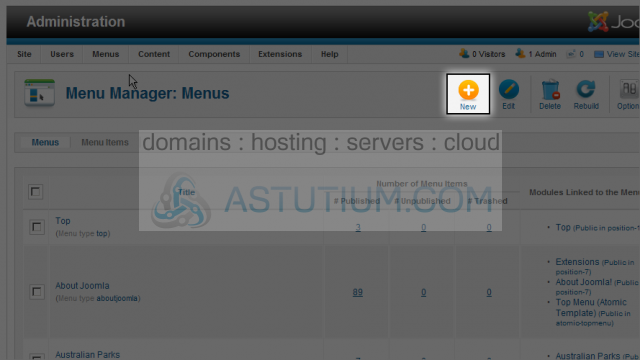
4) Click on the Title field and enter a title for this menu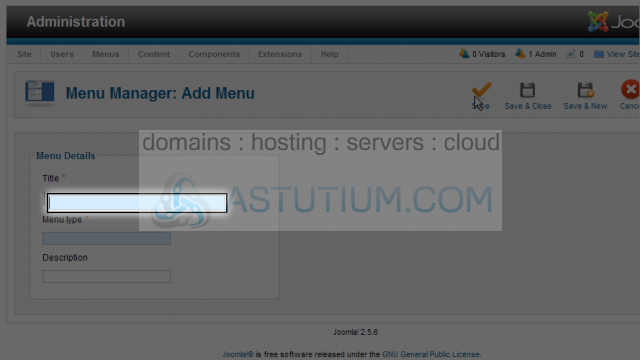
5) Next click on the Menu type field and enter it here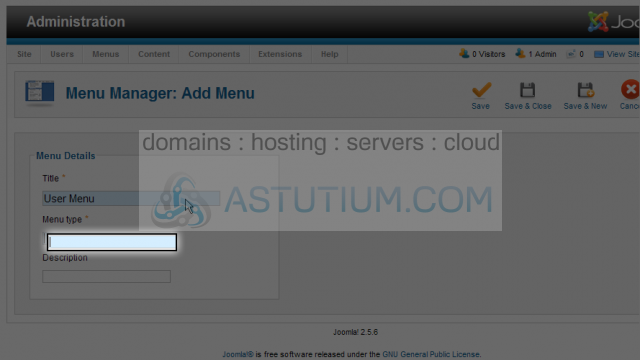
6) Click on the Description field to add an optional description for this menu
7) Click the Save & Close button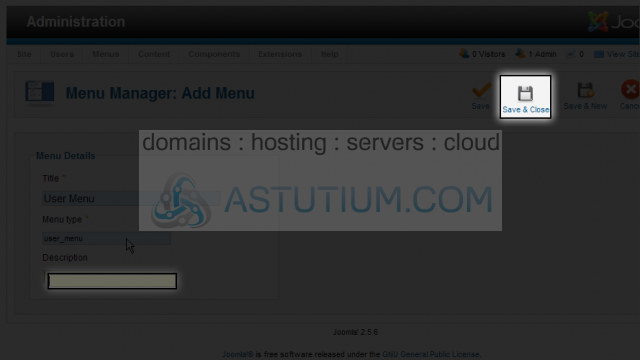
8) Locate the new Menu we just created and click on the link to Add a module for this menu type
This will open the Module Manager so we can create the menu module for our new menu
9) Click on the Title field and enter a title for the module
10) Next we need to select a template position for this module. Click on the Select Position button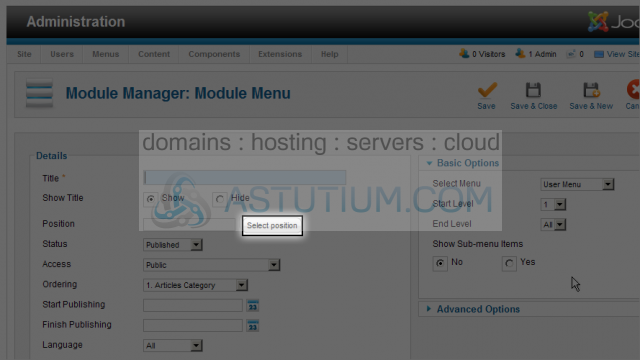
11) Scroll if needed to locate the template Position to be selected for this module
12) Scroll down to make the Menu Assignment for our module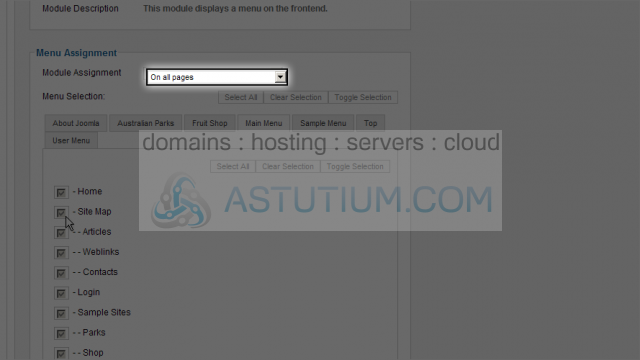
We will want our menu to display on all pages so we can leave the Menu Assignment as is
We only want logged in users to be able to view and access this menu, so we need to change the Access field to Registered. This way only users with Registered access or higher can access the menu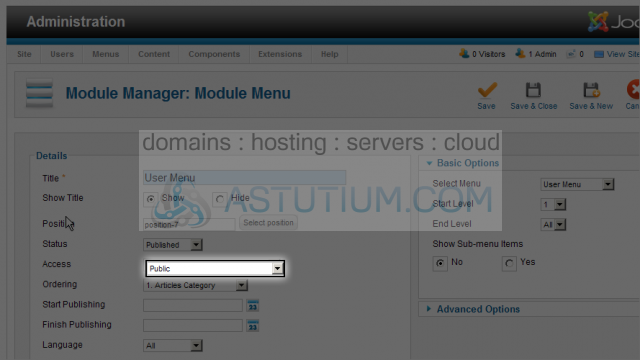
13) Click on the Save & Close button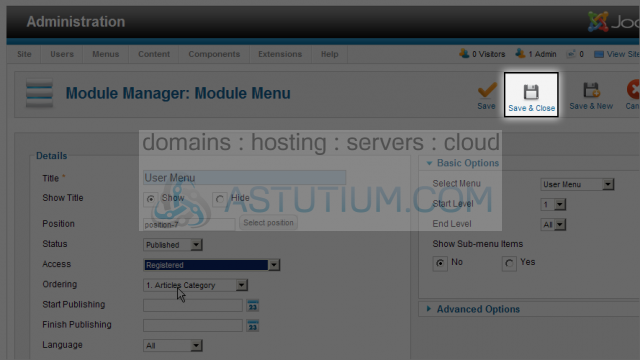
14) Now return to the Menus option and down to the menu we previously created, User Menu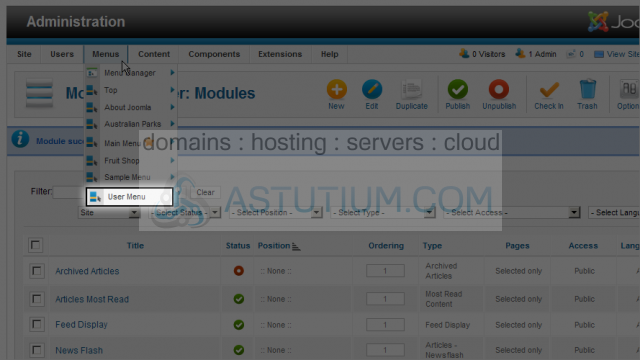
15) Click on the New button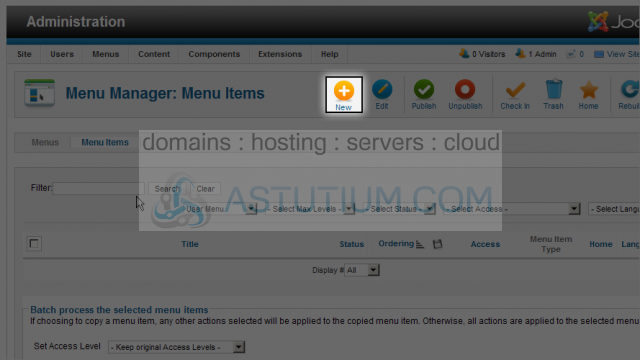
16) We need to select a Menu Item Type here. Click on the Select button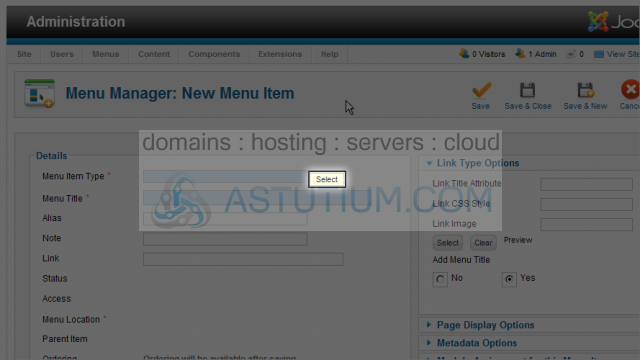
17) Now select a Menu Item Type. We will select the User Profile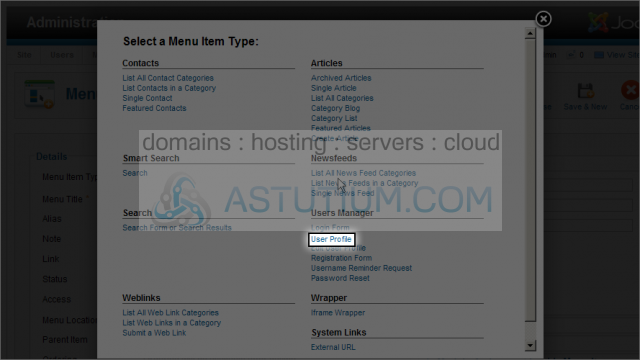
18) Click on the Menu Title field and enter a Menu Title for this menu item. This is the text that is displayed on the Joomla menu
19) Next select the Access dropdown field. Here you can further restrict access to individual menu items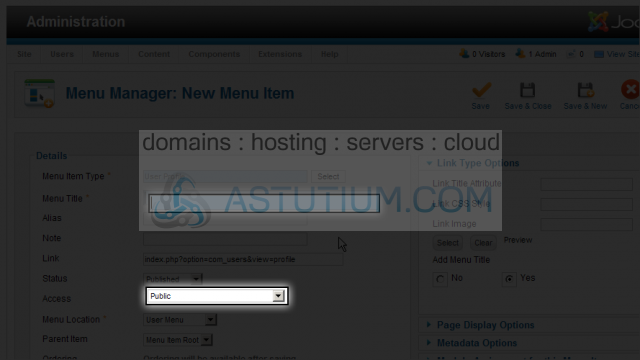
20) Click the Save & Close button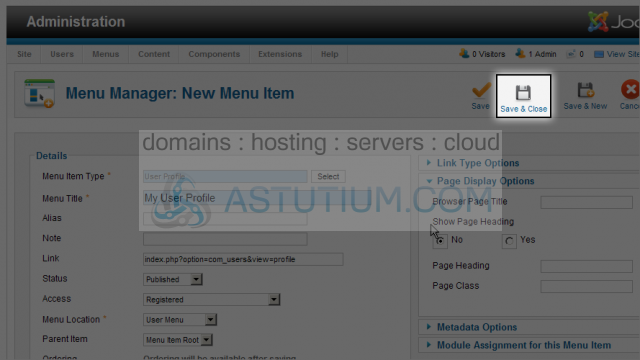
We will add two more menu options in the same way as this last one was added
Now let's view our User Menu
21) Click the View Site link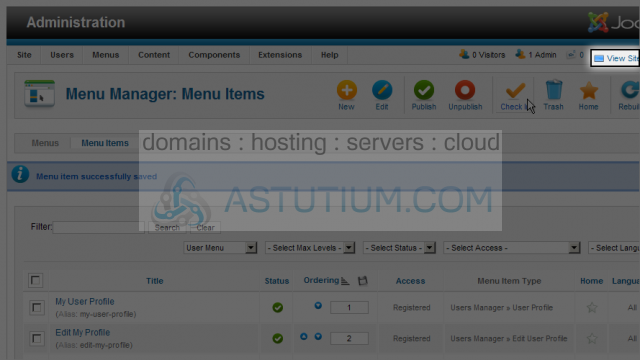
Scroll down to login as a user
As a logged in Registered user we now can view and access the User Menu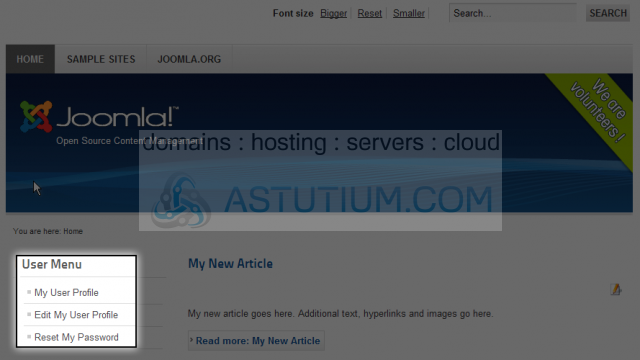
Now you know how to add a User Menu to your Joomla website