Joomla 2.5 extensions series
5. How to manage Languages in Joomla
This tutorial assumes you are already logged into your Joomla admin panel
1) Select the Extensions menu item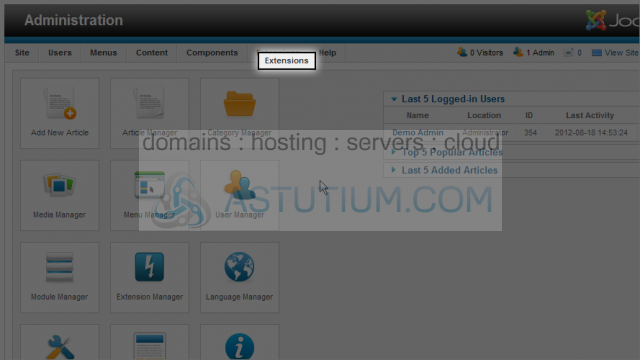
2) Then down and click on the Language Manager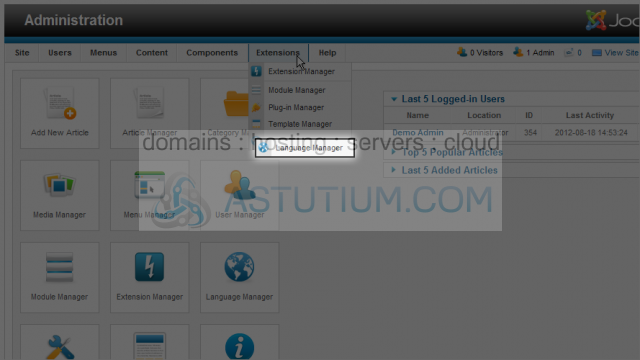
3) Select an installed language extension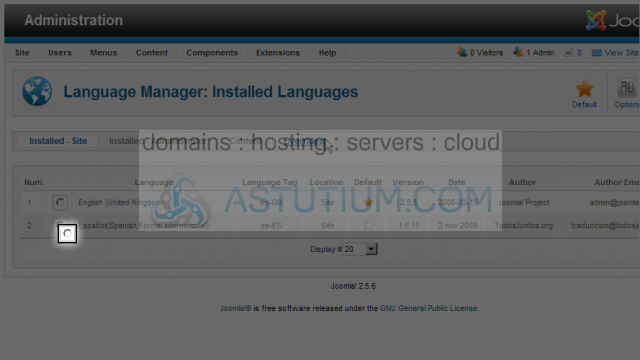
4) Now click on the Default button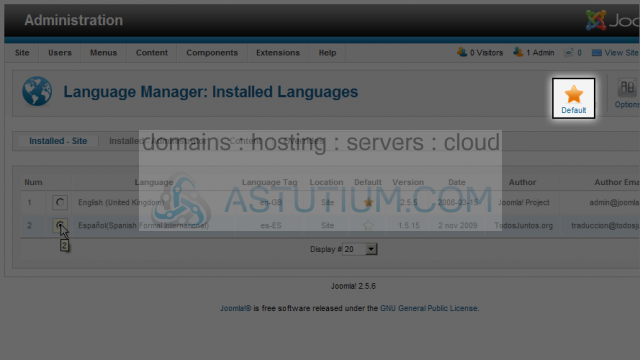
This will change your default language for the Site
The same process is used to change the Administrator default language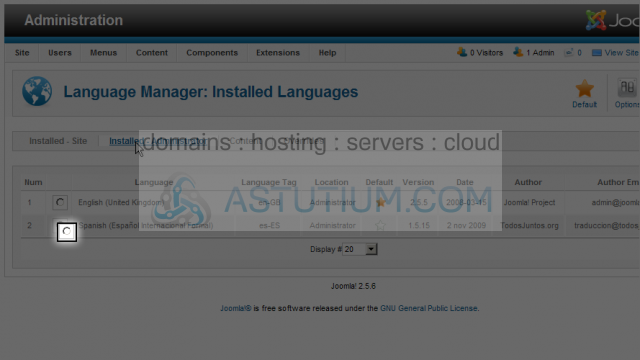
5) Now click the Default button
You now know how to manage Languages in Joomla