Joomla 2.5 admin series
8. How to add media types to upload in Joomla
This tutorial assumes you are already logged into your Joomla admin panel
1) First select the Content menu option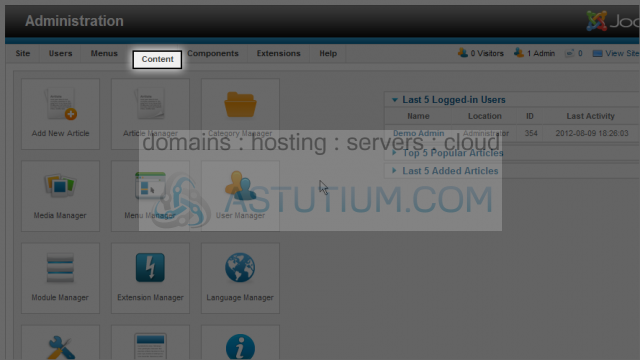
2) Then down to Media Manager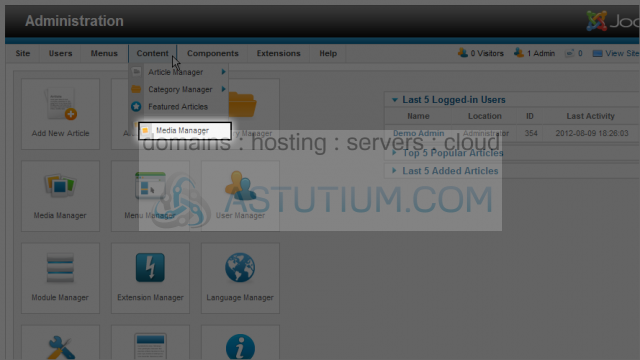
From the Media Manager scroll right
3) Now click on the Options button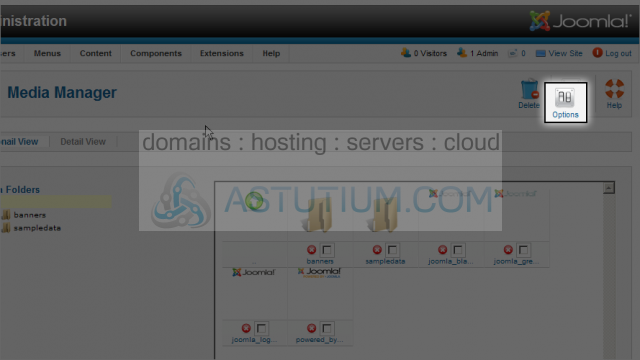
4) In the Media Manager Options popup window, click in the Legal Extensions field to select it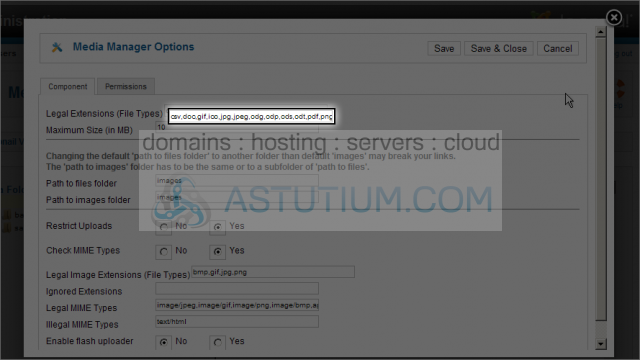
5) Now enter the new file type extension; we'll add bmp (file types are separated by comas)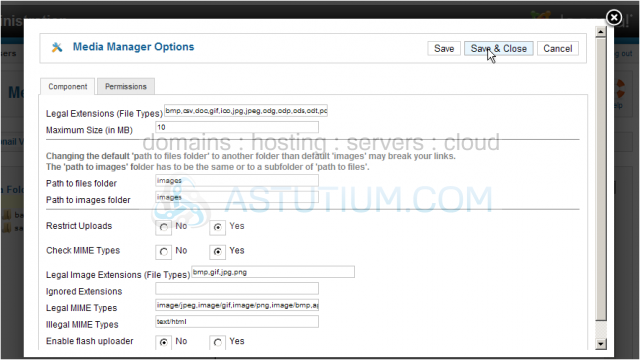
6) Next click the Save & Close button
You now know how to add new media types that can be uploaded in Joomla