Joomla 2.5 admin series
10. How to use the User Manager in Joomla
This tutorial assumes you are already logged into your Joomla admin panel
1) Select the Users menu option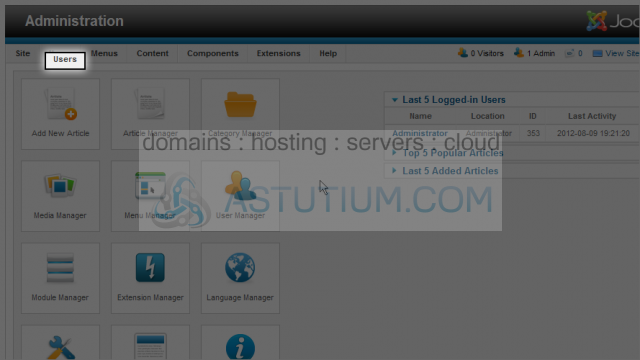
2) Now down to User Manager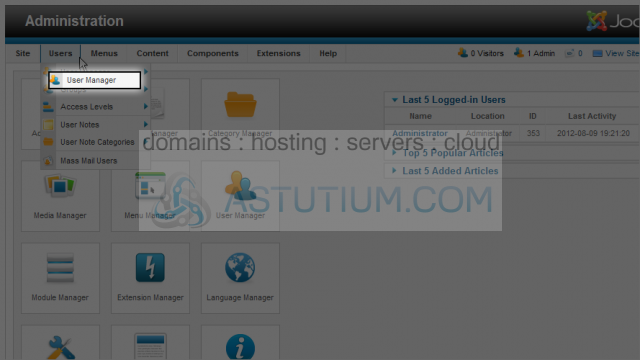
3) Let's create a new user; start by clicking on the New button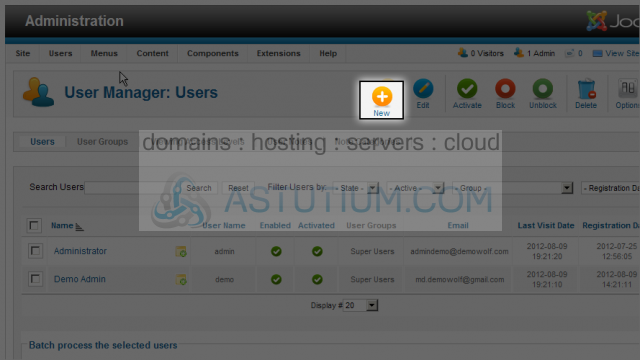
4) Click the Name field and enter the users name
5) Next click in the Login Name field and enter this users login name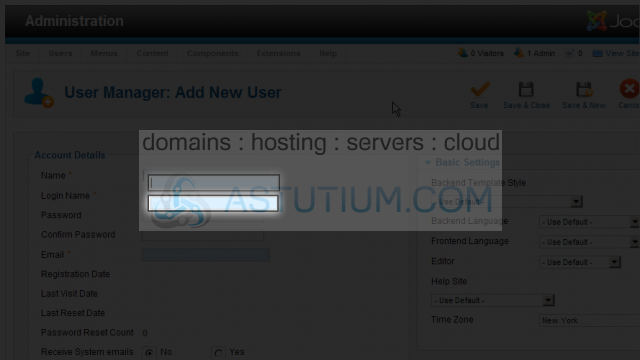
6) Next click the Password field, enter a password and reenter the password in the Confirm Password field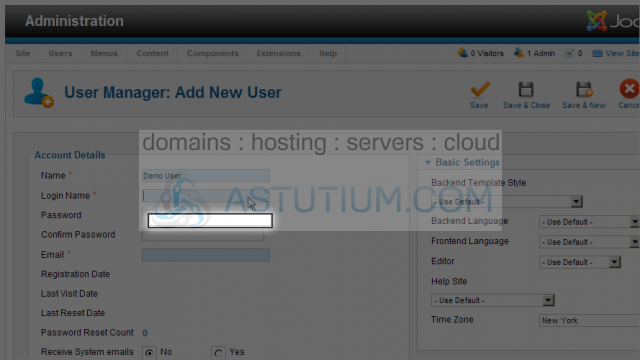
7) Now click in the Email field and enter an email address for this user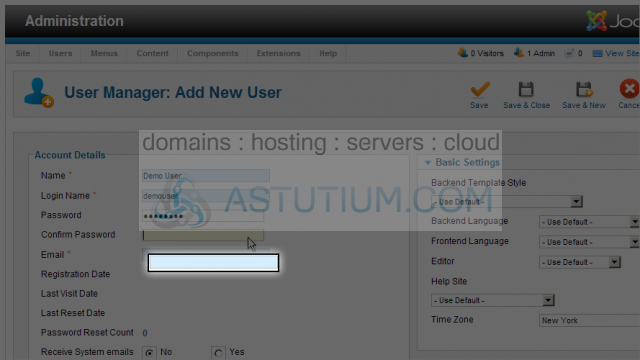
Scroll down to set the Assigned User Groups
This user will be a Registered user so we can leave the checkboxes as is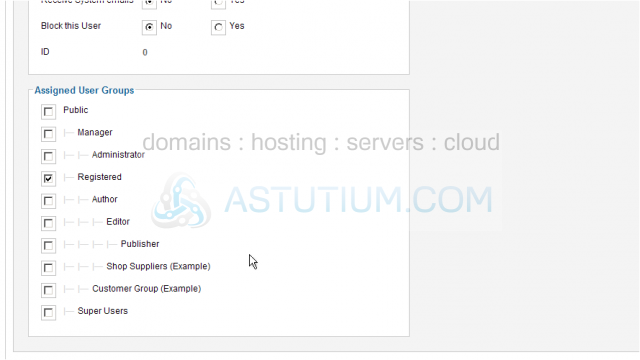
8) Scroll up and click the Save & Close button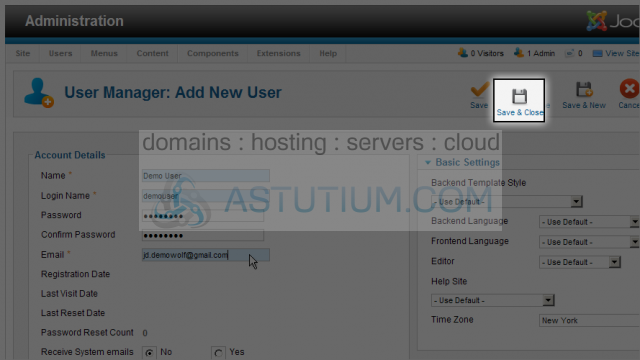
Now that this new user has been created let's change their Assigned User Group from Registered to Publisher
9) Click on the Name link for the user we want to edit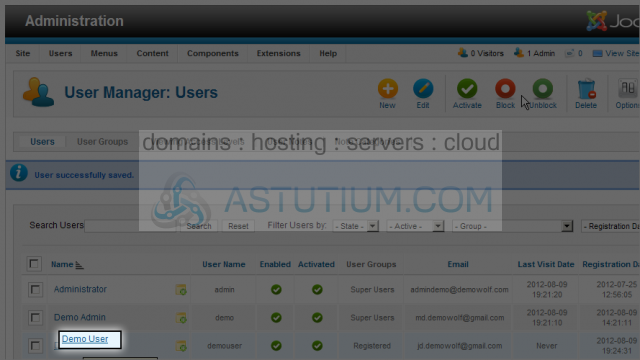
Scroll down to the Assigned User Groups
10) Let's first remove the Registered user assignment by clicking on the already marked checkbox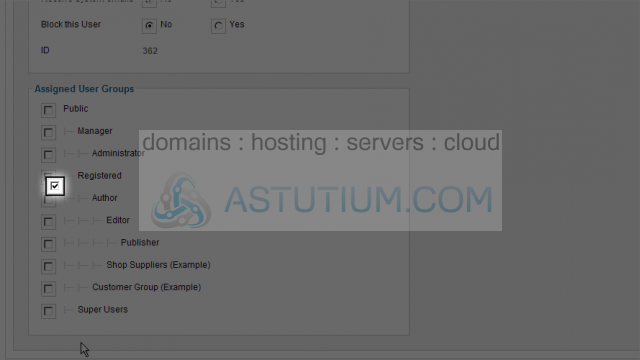
11) Now to change this user to a Publisher, we will check the Publisher checkbox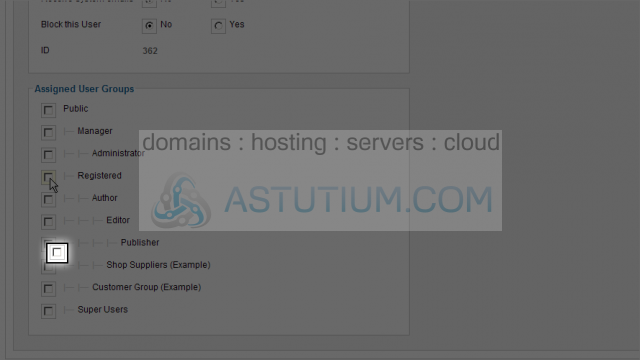
12) Now scroll up and click the Save & Close button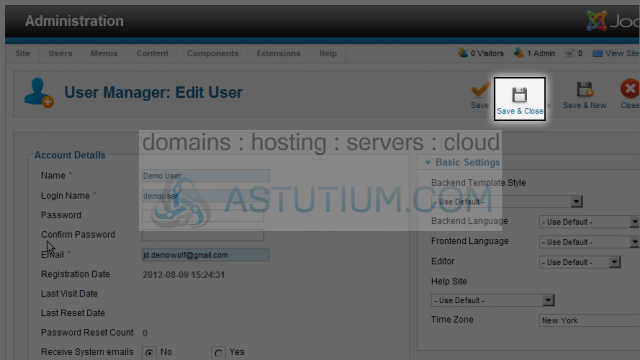
You now know how to manage users with the User Manager in Joomla