Joomla 2.5 admin series
12. How to use Mass Mail in Joomla
This tutorial assumes you are already logged into your Joomla admin panel
1) Select the Users menu option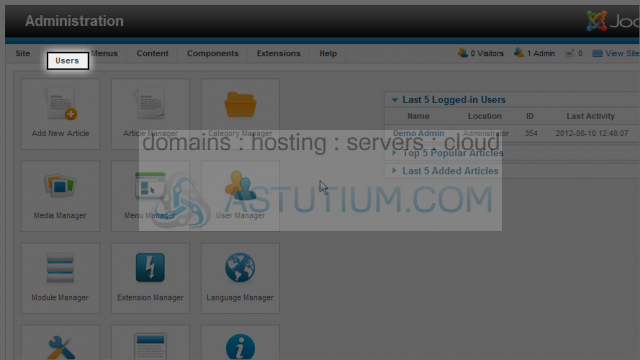
2) Now down to Mass Mail Users and click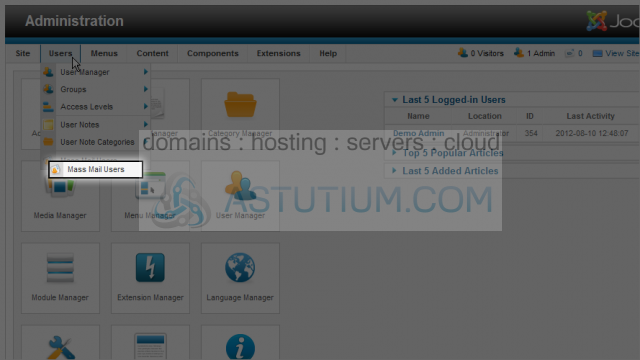
We will select the Mail to Child User Groups checkbox. This will allow our email to be sent to Registered users, for example, and any other user groups that are a child of the Registered group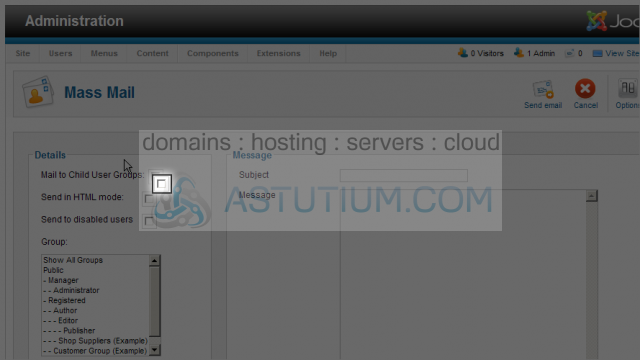
3) Now let's select the Registered group to send this email to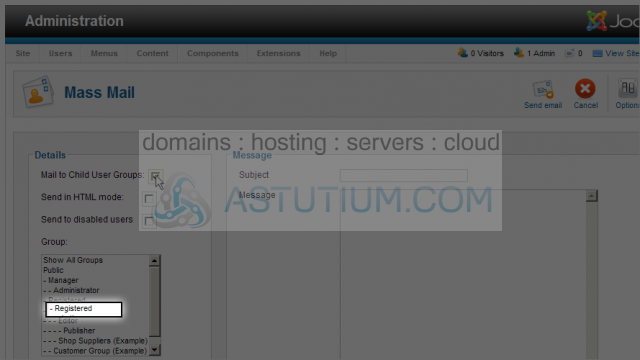
4) Next select the Subject field and enter a subject for this email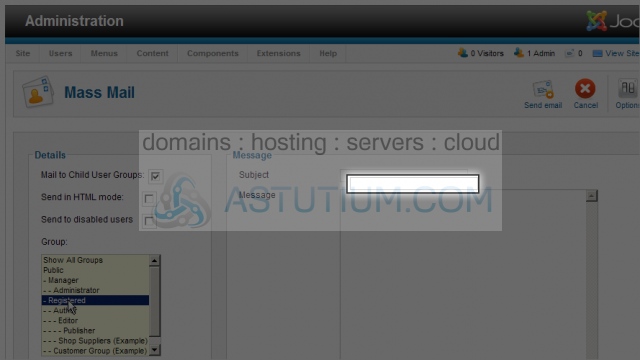
5) Select the Message text area and enter the content for your email message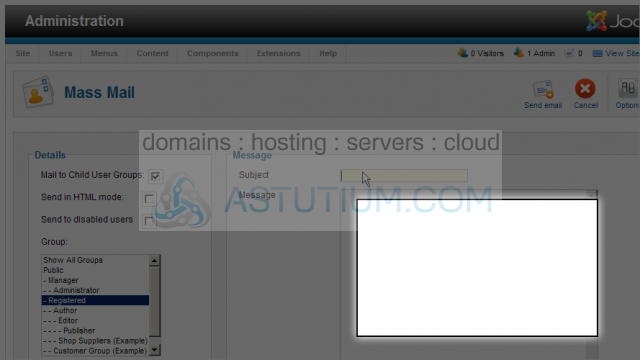
6) Scroll down to make sure the Recipients as BCC checkbox is checked. This will address recipients using Blind Carbon Copy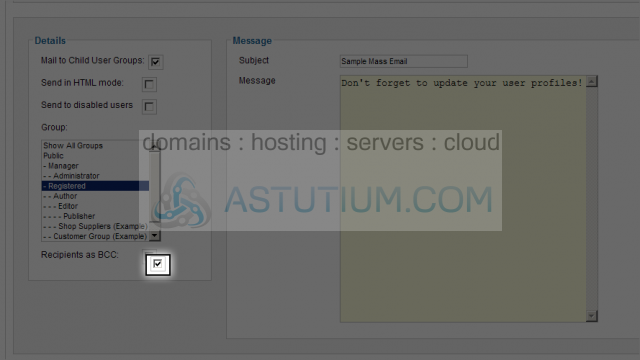
7) Now click the Send email button to send this email to the selected user group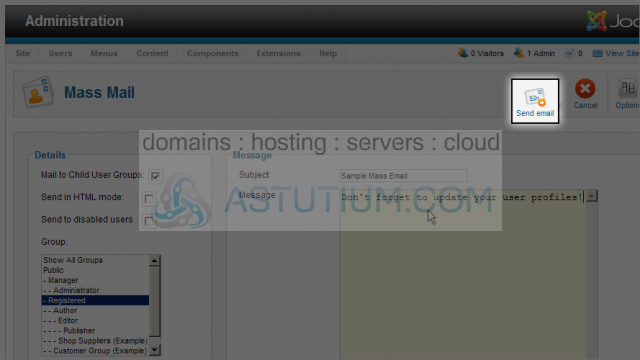
You now know how to send Mass Mail in Joomla