Joomla 2.5 admin series
16. How to view system information in Joomla
This tutorial assumes you are already logged into your Joomla admin panel
1) Select the Site menu option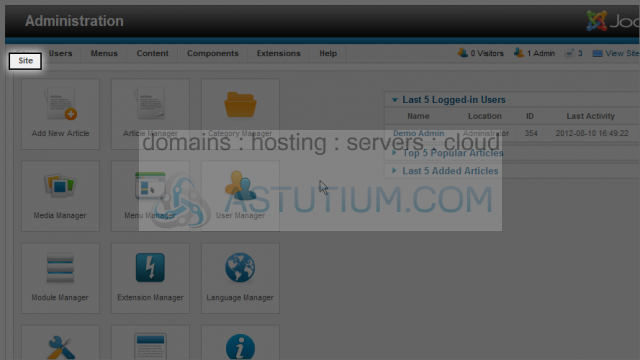
2) Then down to System Information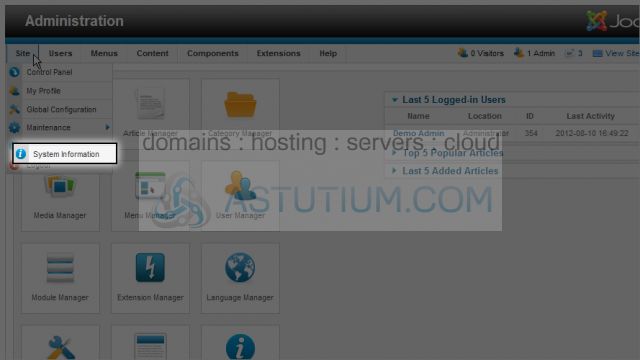
Here we can view server, PHP and Joomla version information
3) Let's select the PHP Settings menu tab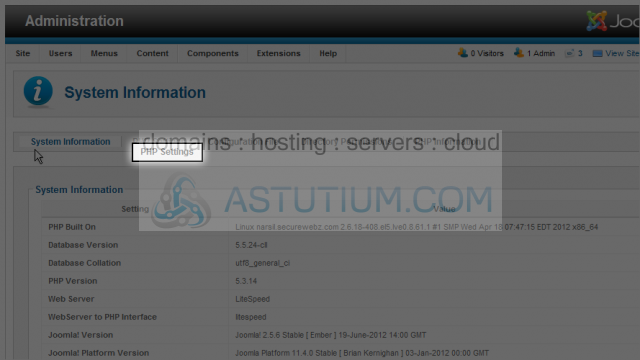
Here we can view PHP settings relevant to Joomla and their values like Safe Mode, Magic Quotes, etc.
4) Select the Configuration File menu tab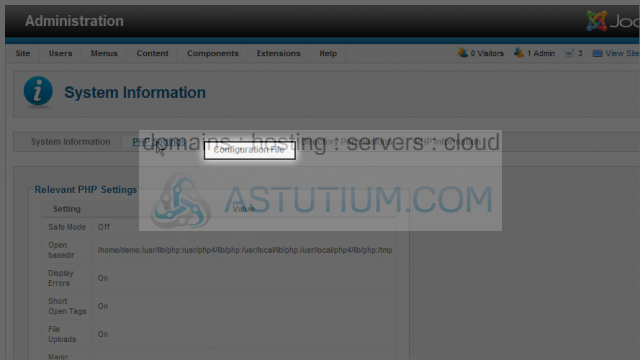
The contents of your configuration.inc.php file are displayed here. Many of these items can be changed under Global Configuration if your configuration file is writable
5) Now select the Directory Permissions menu tab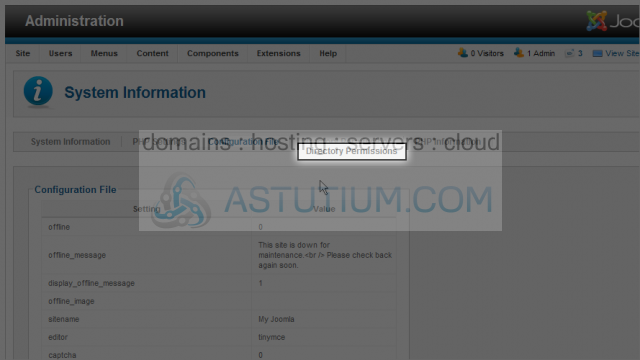
All listed directories should be writable for normal Joomla operations. This listing is informational only
6) Next select the PHP Information menu tab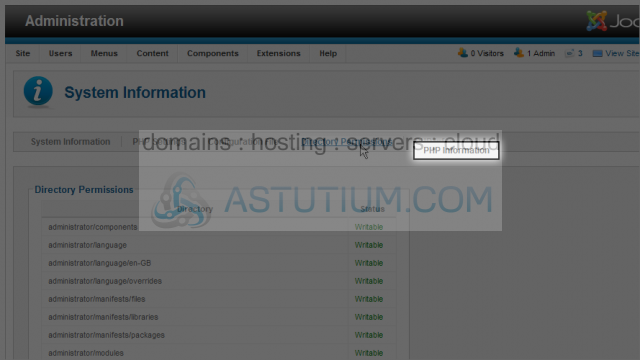
Here we can view all of the PHP Information and how it is currently configured on your host server. This is the same information as displayed by the PHP code <?php phpinfo(); ?>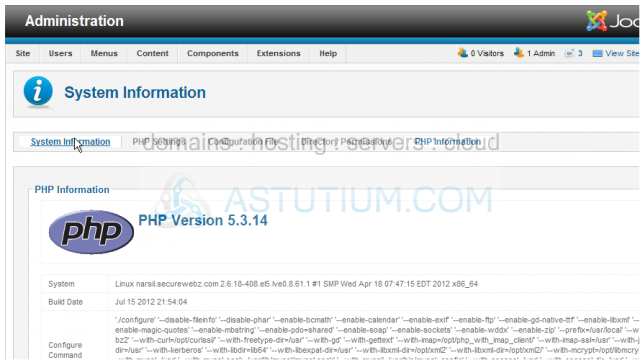
You now know how to view System Information in Joomla