Plesk 8 (Linux) reseller series
3. How to create hosting templates
This demo assumes you've already logged in to Plesk
Now let's learn how to create a hosting template in Plesk
1) Click the Domain Templates icon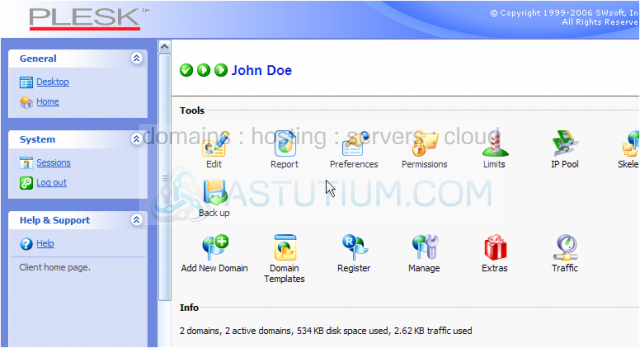
Hosting templates help speed up the process of creating new hosting accounts, by pre-defining several properties of the accounts you want to create (i.e. storage space, bandwidth, emails, domains, etc)
2) Select Add New Domain Template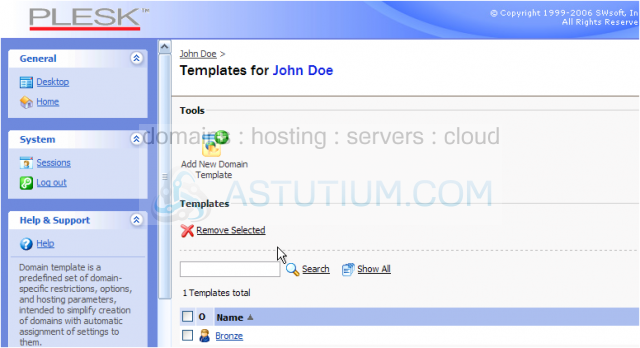
3) Enter a name for the new hosting template we're about to create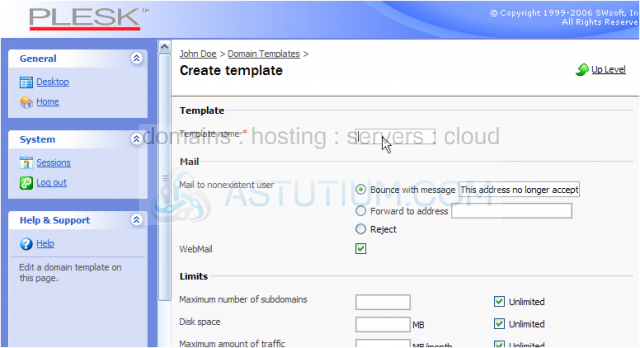
4) Choose how you want emails to non-existent users handled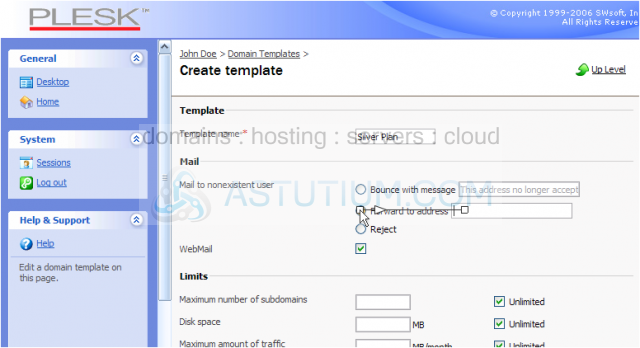
Scroll down
5) Let's go ahead and set the limits for this new hosting template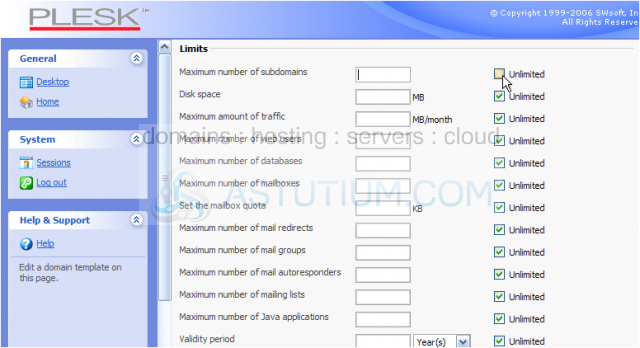
Scroll down
6) Configure how you want the log files rotated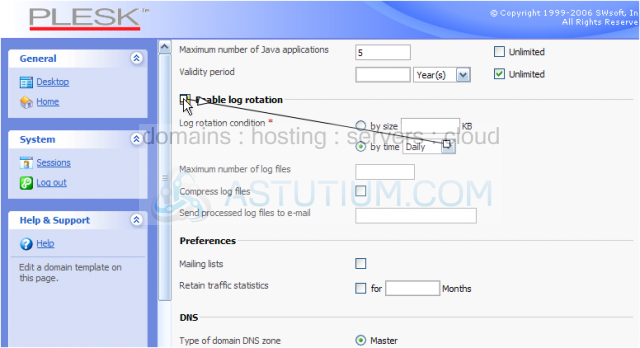
Scroll down
7) Be sure to check this box for virtual domain hosting
Scroll down
8) Click OK when finished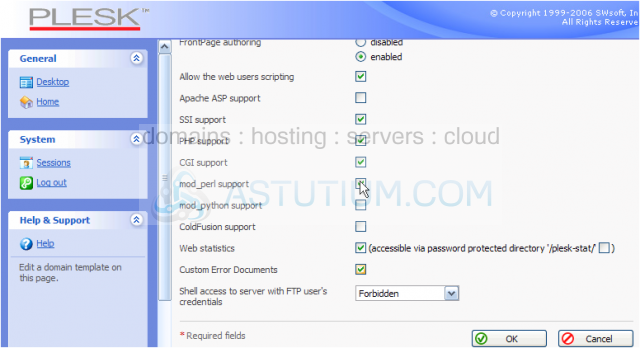
That's it! We've successfully create a new hosting template called Silver Plan
From this page we can add more hosting templates, delete, or modify existing ones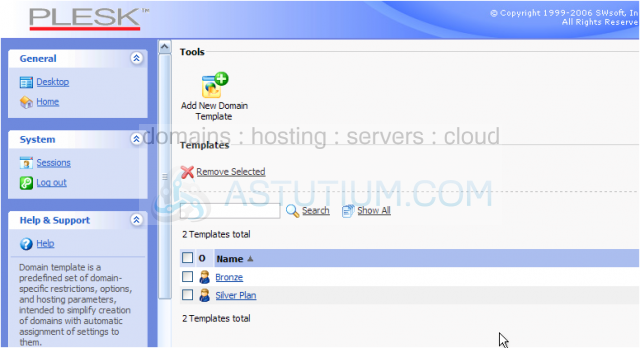
This is the end of the tutorial. You now know how to create new hosting templates for use when creating new hosting accounts