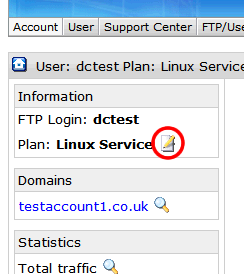Filed under:
How to change your hosting plan
If you want to upgrade or downgrade your hosting plan, you can do this by logging in to your control panel at https://cp.dc-servers.com
Once you have logged in to the left of the screen next to the current plan name there is a notepad icon (see image below) if you click this you will be given a list of compatible plans that you are able to change to. After selecting the new plan you will be shown the credits or charges that will be made and asked to agree to them.
If you have any problems trying to switch hosting plans please let us know.
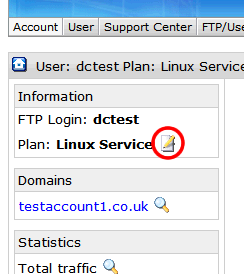
![]() Add to Favourites
Add to Favourites
 Print this Article
Print this Article
Also Read